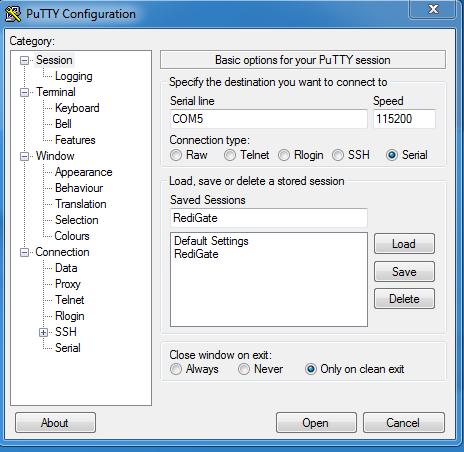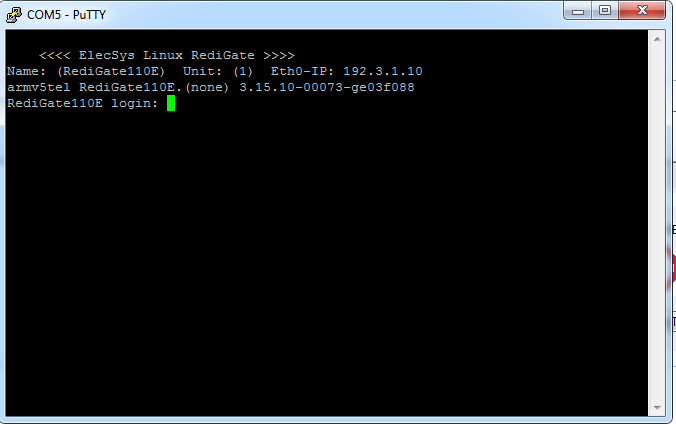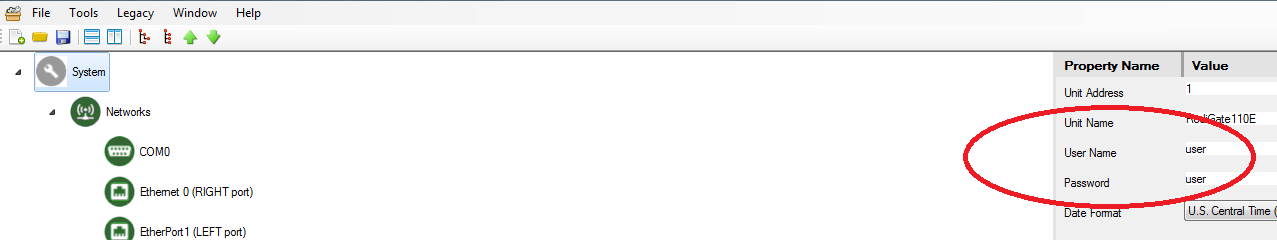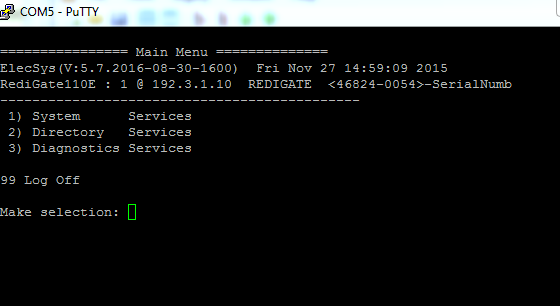Connecting to your RediGate 1xx via USB and Putty
- Download and install Putty (http://www.putty.org/)
- Connect to putty using the correct USB COM port at a speed of 115200
- Click "Open" and then his the "Enter" key to start a new line
Enter login credentials
Info By default, the username/password for general access is user/user. Please refer to your RediGate configuration to determine the correct username/password combination. - When you have successfully connected, you should see the following screen:
...