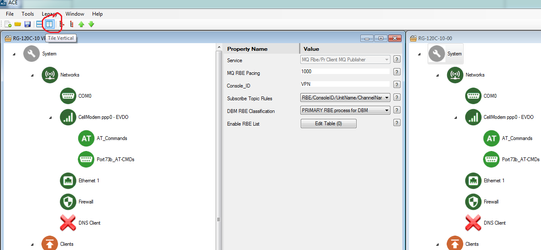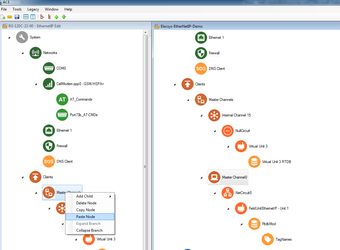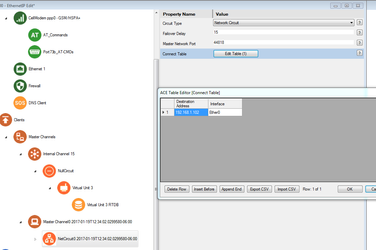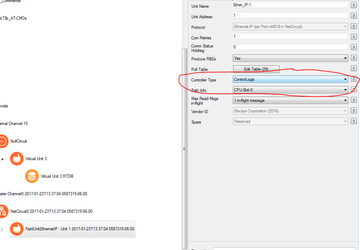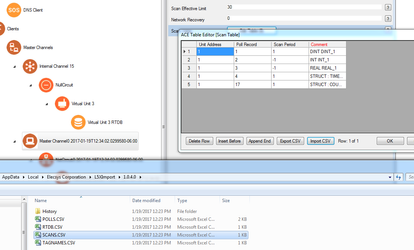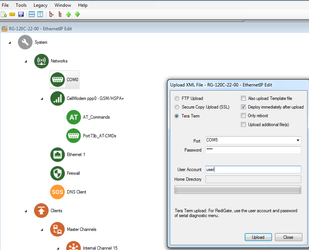...
- Using ACE, open the default config you used in the "Getting Started Guide"
Download and open the Elecsys-EtherNetIP-Demo.xml from the http://partner.elecsyscorp.com site within the same ACE window as the configuration you used in your "Getting Started Guide".
- You will need to extract the .xml file from the .zip file you downloaded from the website. By default, ACE stores configuration files in the Documents\Elecsys\ACE\CFG folder, but you can store the configuration in any file location accessible by the ACE program.
- You cannot copy/paste nodes unless both configurations are open within the same instance of ACE. You can use the "Tile" buttons to have the windows automatically size themselves within the ACE program:
- Copy the "Master Channel0" channel from the Elecsys-EtherNetIP-Demo.xml and paste the node into your configuration:
- Edit the "NetCircuit0" → Connect Table to have the IP address of the PLC you will be connecting to. Do not worry about the "Interface" column; it is only used for legacy protocols, not Ethernet/IP:
- Under the "FieldUnitEthernetIP - Unit 1" object, edit the controller type and controller path to match that of your PLC:
- Generate the SCANS, POLLS, RTDB, and TAGS .csv files by using the L5K Import Tool
Include Page Using the L5K Import Tool Using the L5K Import Tool - In ACE, select your MasterChannel0 → Scan Table, and import the SCAN.csv file that was generated by the L5K Import tool:
- Repeat this importing step for the following tables
- FieldUnitEthernetIP - Unit 1 → Poll Table (POLLS.CSV)
- RtdbMod → Database Definition (RTDB.CSV)
- TagNames → Tag Names (TAGS.CSV)
- Once all of the CSV's are imported, upload the configuration to the device (File → Upload XML to Device)
- Create a Putty session into the RediGate to confirm that the RediGate is successfully polling the tags. You will may get some errors on start-up, but if you see the Poll Count field incrementing, your RediGate is configured correctly.
...