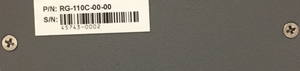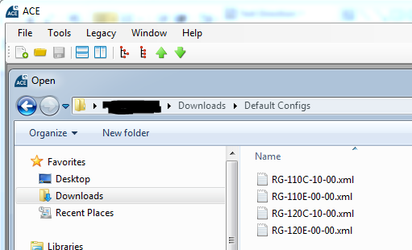- Determine the model number of your RediGate by locating the part number on the back of the device
- RediGate 100 Series P/N
- RediGate 100 Series P/N
Visit Visit http://partnerredigate.elecsyscorp.com/software and download the latest default configuration for your particular part number
Info You will need to extract the .xml file from the .zip file you downloaded from the website. By default, ACE stores configuration files in the Documents\Elecsys\ACE\CFG folder, but you can store the configuration in any file location accessible by the ACE program. - Open the extracted default configuration with ACE
Page Comparison
Manage space
Manage content
Integrations