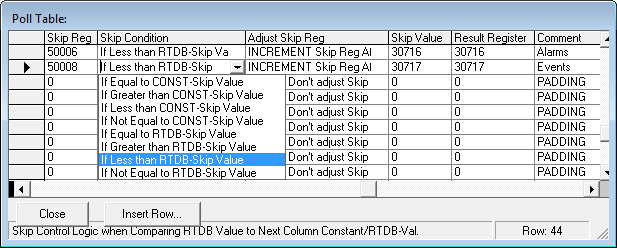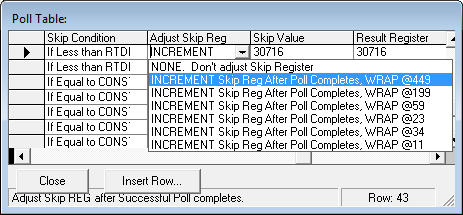...
Below are the remaining Poll Table Columns.
Skip Reg : When this is set to a non-zero value then one or more actions can be applied to the execution of the poll record. Firstly the Poll Record can be skipped when the ‘Skip Condition’ logic is examinded to be TRUE. There are four conditions that can be selected when comparing the ‘Skip Reg’ value from the RTDB to the ‘Skip Value’. The conditions are being Equal to, Greater Than, Less Than or Not Equal to the Skip Value. The ‘Skip Value’ is either interpreted as a CONSTANT or as a reference to a register in the RTDB area.
...
Adjust Skip Reg : Upon successfully completing this poll record (not skipping it) then this option will allow the Director to increment the value referenced in the ‘Skip Reg’ field. If desired the ‘Skip Reg’ will be incremented after each successful poll until it is wrapped back to zero once it reaches 450, 200, 59, 23, 34 or 11.
Skip Value : This is either used as a verbatim constant value or as a reference to an register in the RTDB area.
...