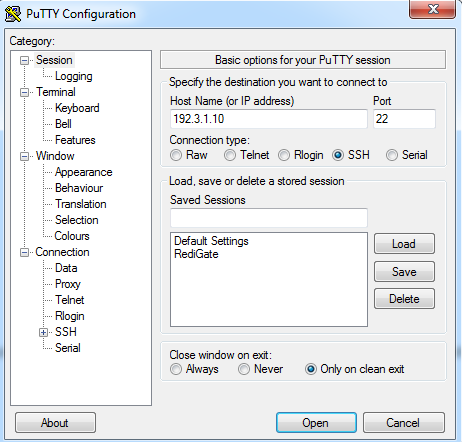- To set up PuTTY for network communication, run the PuTTY program and configure it to the correct IP address of your Director
- By default, the SSH port number is 22. If you don’t know the IP address, consult a system administrator or visit http://partner.elecsyscorp.com and review the IP address on the default configuration that corresponds to your RediGate device
- You can enter a “Saved Sessions” name and click the Save button to save this session for future use, if you desire.
- With the RediGate powered on, click the Open button to begin communication
Page Comparison
Manage space
Manage content
Integrations