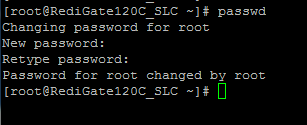To change the 'root' user password, simply login with the default root user credentials and type 'passwd' in the terminal:
type the following command at the terminal: passwd -a md5
[root@UnitName ~]# passwd -a md5Changing password for rootNew password:Retype password:Password for root changed by root[root@UnitName ~]#
Enter the new password, and you will be able to login to your RediGate using the new credentials.