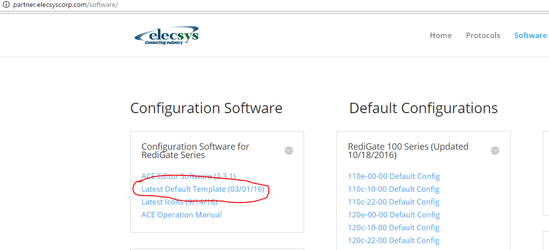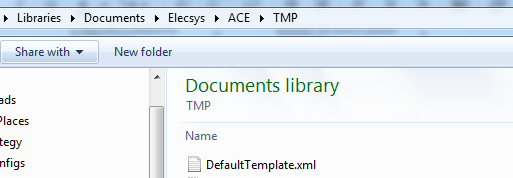...
- Download and extract the updated "DefaultTemplate.xml" file from the the http://partnerredigate.elecsyscorp.com/software website
- Browse to the folder in which your current "DefaultTemplate.xml" file is stored. By default, this folder is located here: ...\Documents\Elecsys\ACE\TMP
- Copy and paste the new "DefaultTempate.xml" file over the current "DefaultTemplate.xml" file
- Restart ACE
- Your RediGate will now use the updated DefaultTemplate.xml
...