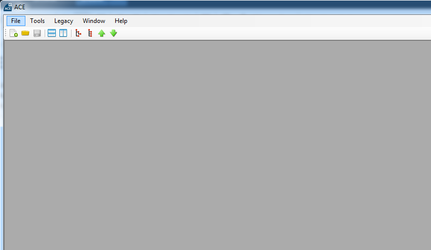Download the latest ACE installation from http://partner.elecsyscorp.com
Uninstall Previous Versions
If you have a previous version of ACE installed on your machine, you will need to uninstall that version prior to running the latest AceSetup.msi file. The "DefaultTemplate.xml" file will be removed during the uninstall, so make sure you either rename or back-up this file if you would like to retain it.
- Extract and run the AceSetup.msi file
- Follow the installation prompts
- Launch ACE
Manage space
Manage content
Integrations