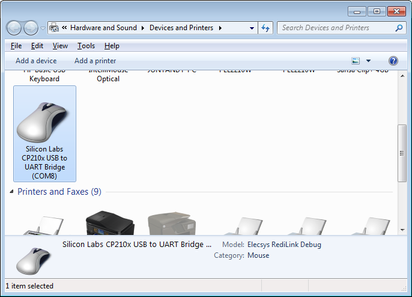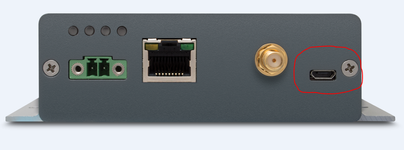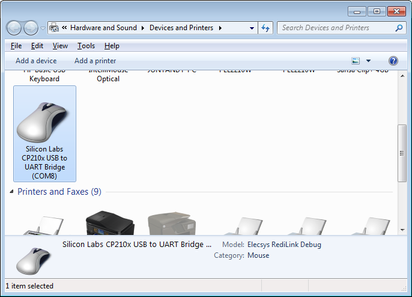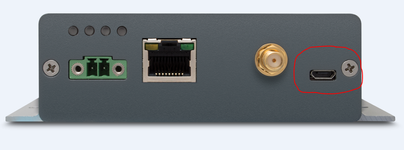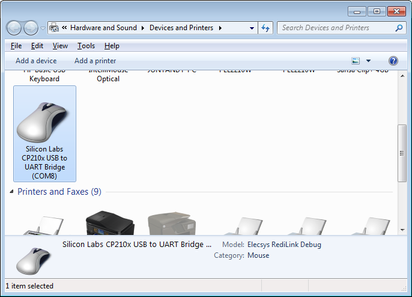- Download and install the latest USB Driver from http://redigate.elecsyscorp.com/software
- Power on the RediGate, and connect a USB cable from the configuration computer to the console port on the front of the RediGate (USB type A male to Micro-USB type B male). The Windows operating system should recognize the port as a USB serial port.
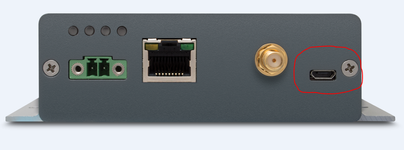
- Open the Windows "Devices and Printers" window to confirm that the device appears as a "Silicon labs CP210x USB to UART Bridge," with a "COMx" port number designation, as shown in the following screen capture: