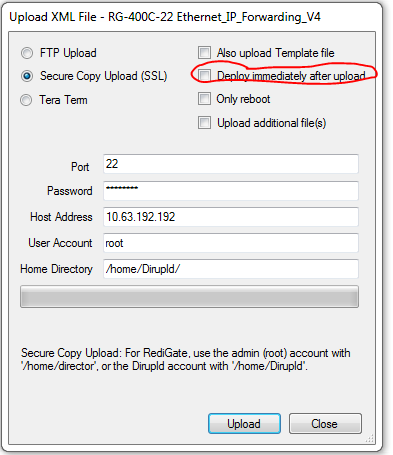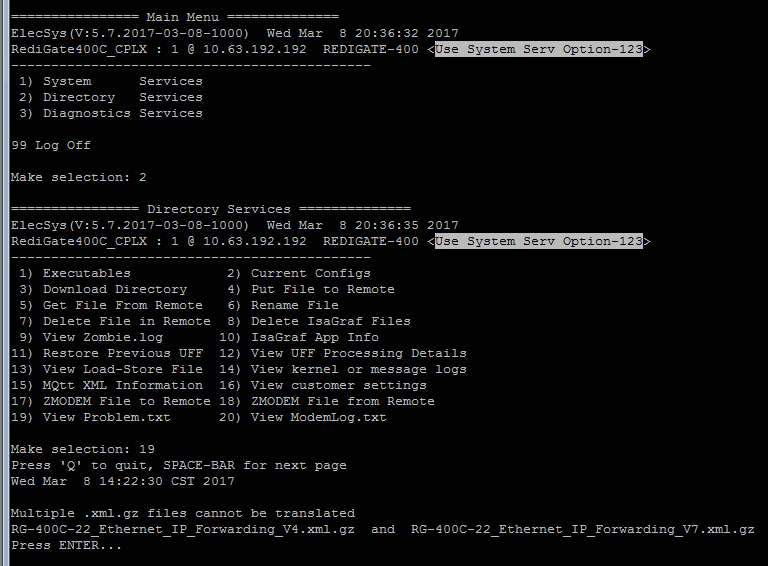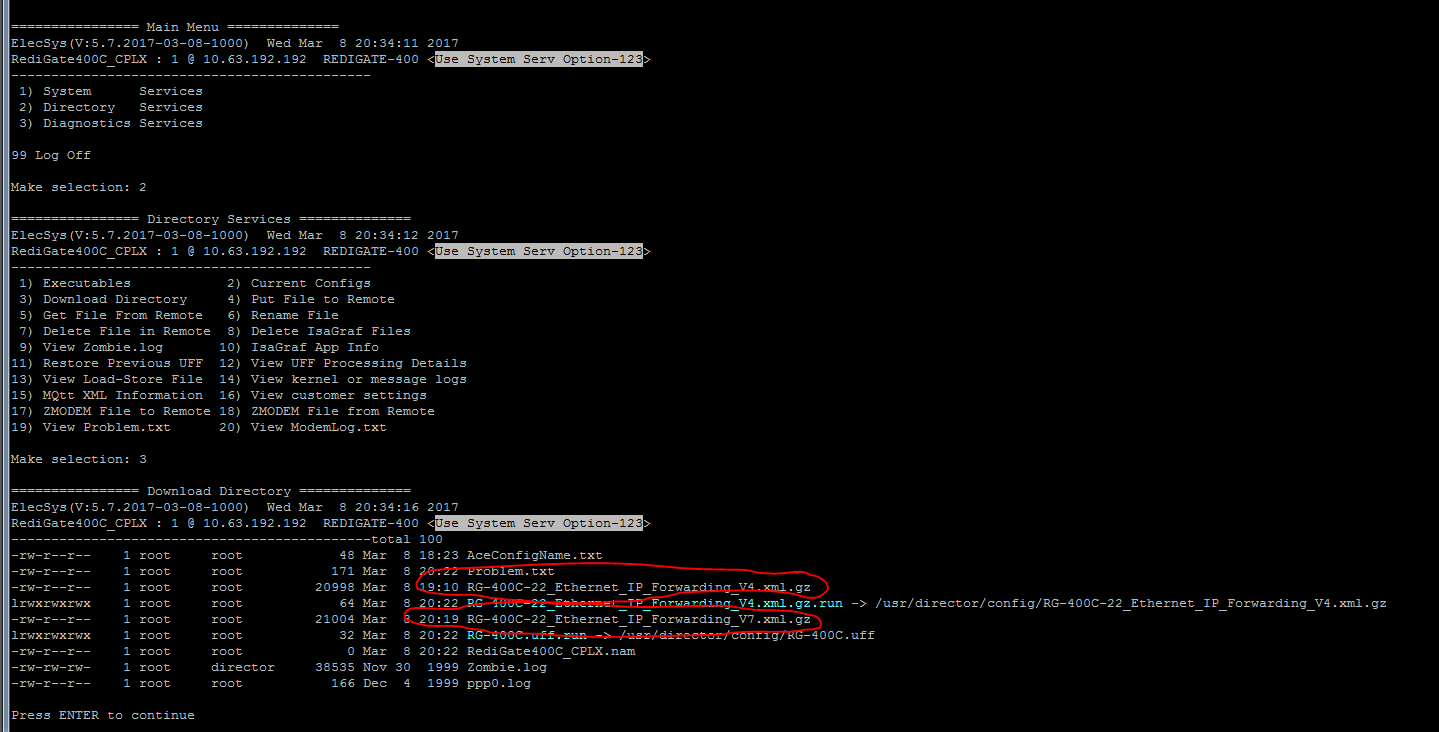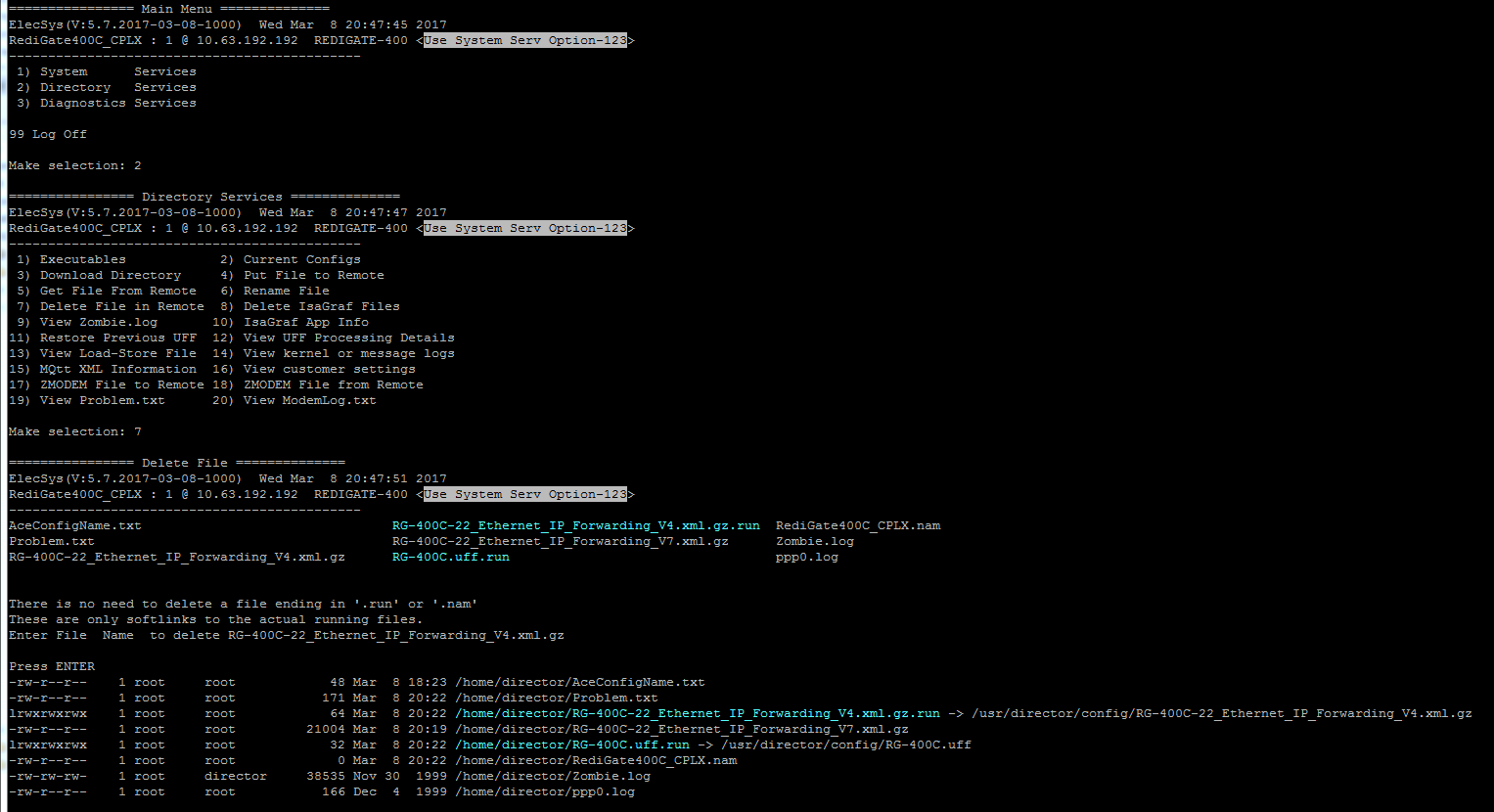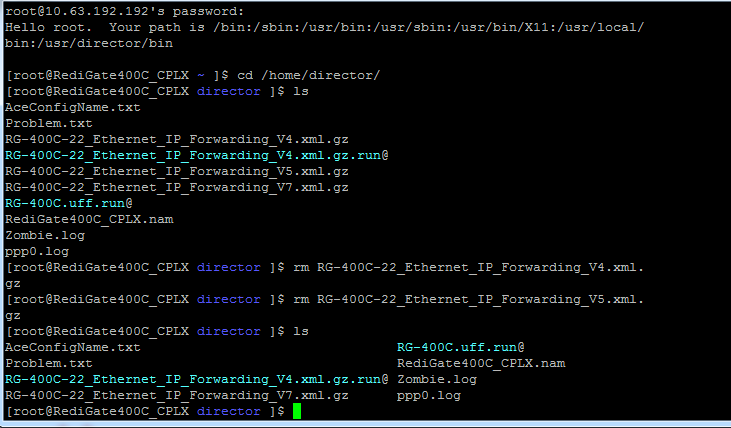If you downloaded a configuration to the RediGate and left the "Deploy Immediately" button unchecked, you will need to power cycle the RediGate or manually run the "reconfigure" command in order for the RediGate to deploy the downloaded configuration.
If you fail to deploy the uploaded configuration prior to download a new configuration with a different name, you will end up with multiple configurations in the RediGate's /home/director or /home/Dirupld directories. The RediGate expects only one configuration to be in either of these directories when it is rebooted or reconfigured, so having multiple configurations in a directory causes the RediGate to ignore both new uploaded configurations and keep its current configuration. If this occurs, the RediGate will log the error to the "Problem.txt" file.