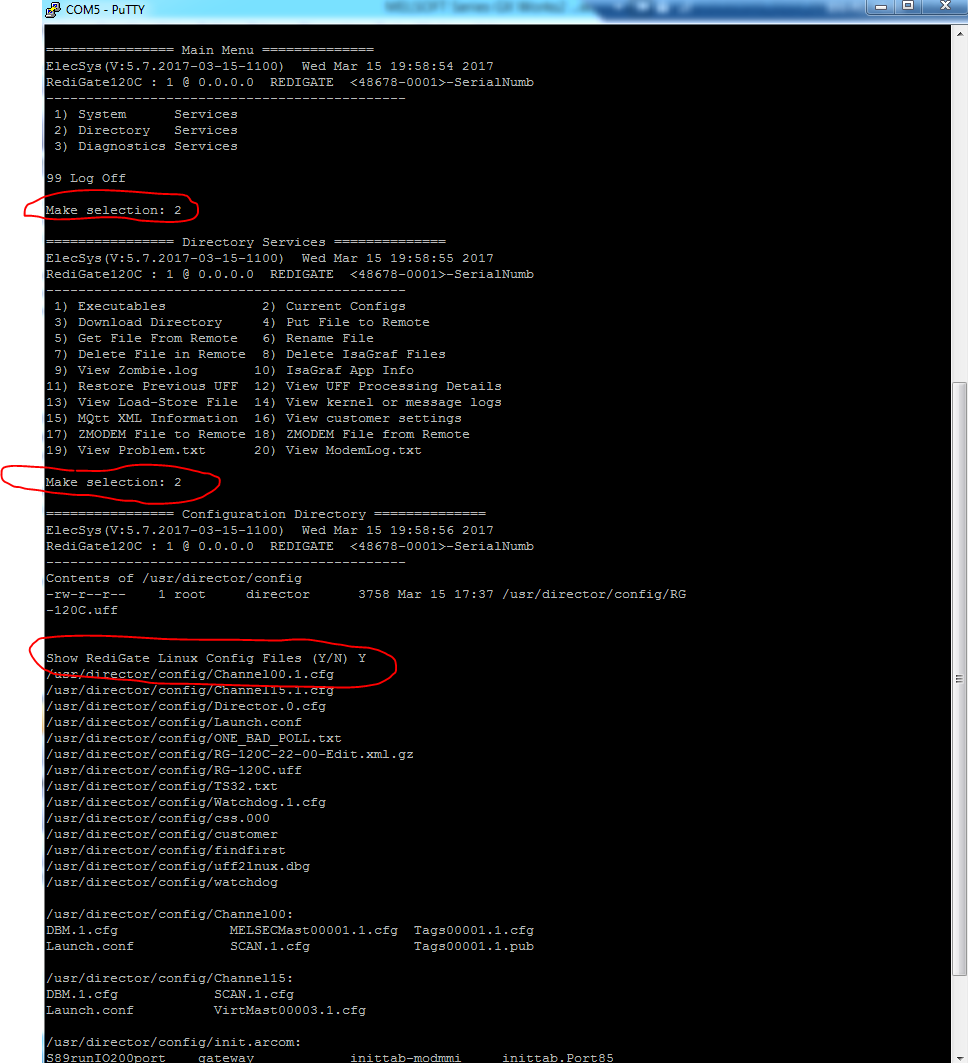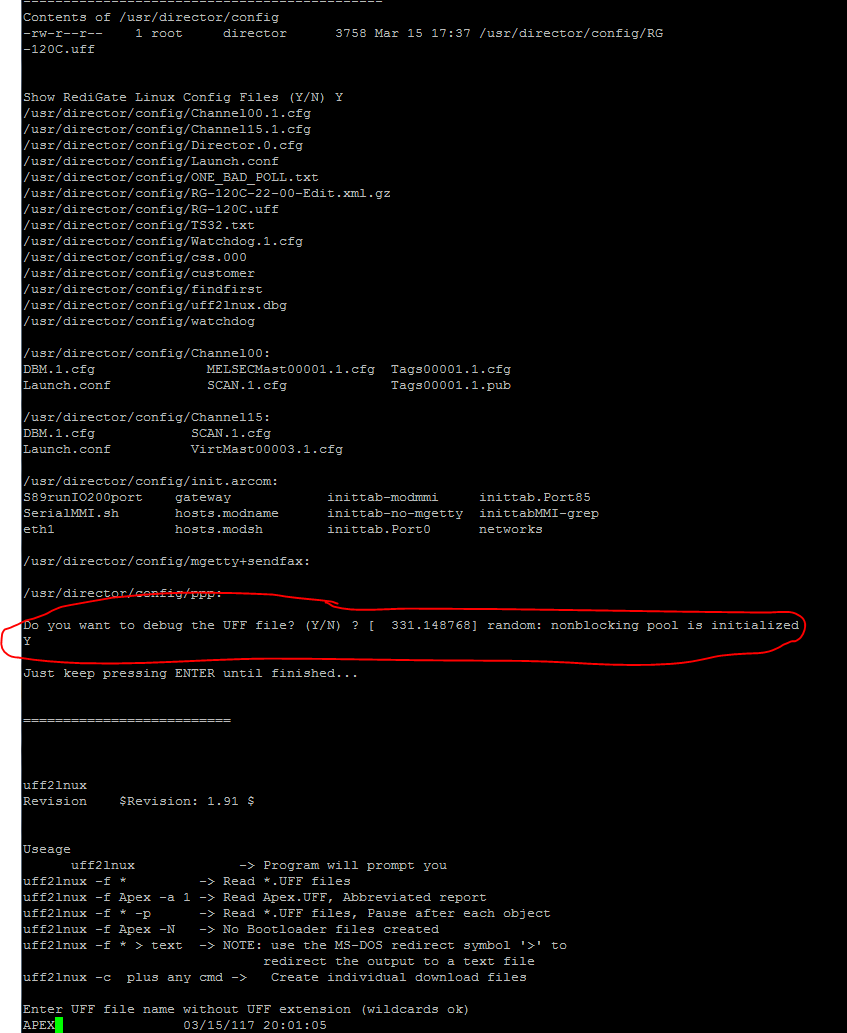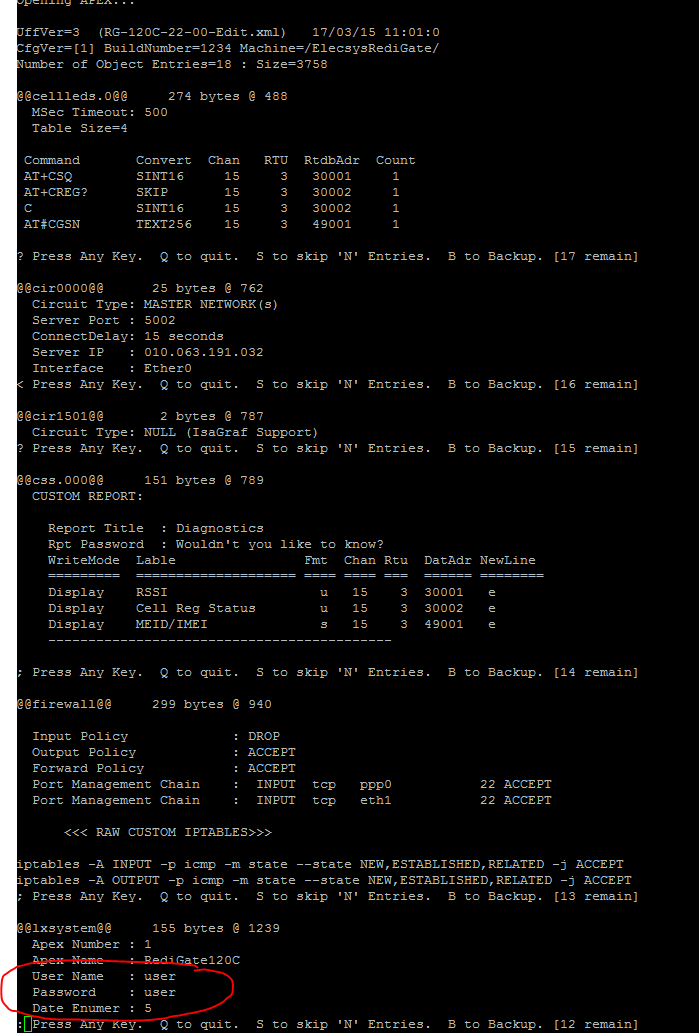Recovering Lost Credentials Using Root Login
Problem
If you lost your RediGate configuration and no longer remember the username and password you defined in the configuration, you will be unable to upload new configurations to the RediGate over a serial connection. You can still use the 'root' Linux account to upload a new configuration via SSL, download the current configuration from the RediGate to your local PC with SSL, or login to the RediGate with Putty (either via SSH or a serial connection, using the root credentials). If you need to extract the username and password set in the configuration currently running on the RediGate, follow the steps below:
Solution
- Create a Putty session with your RediGate and login to the MMI
- If you login with the root account, you will need to run the "su user" command to get into the MMI interface
- Select options 2) Directory Services → 2) Current Configs → Show RediGate Config Files (Y/N) Y
- Do when prompted "Do you want to debug the UFF File?", enter "Y"
- Press enter ~10 times (number will vary based on the configuration) to get to the section of the .uff file that contains the user login information (the below example is user/user):