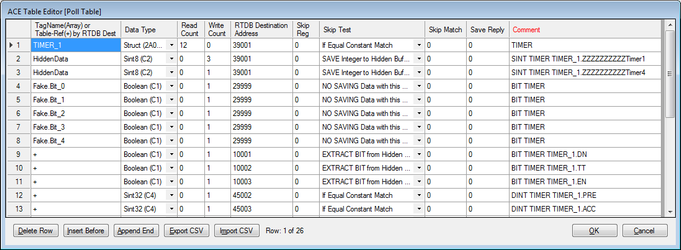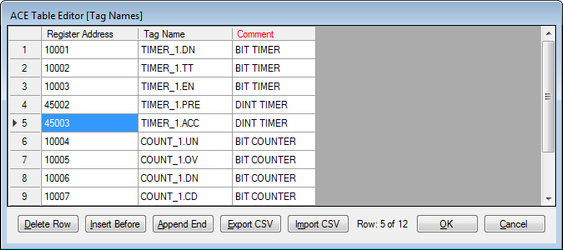...
...
| Expand | ||||||
|---|---|---|---|---|---|---|
| ||||||
|
...
| Table of Contents | ||
|---|---|---|
|
...
Introduction
The RediGate Configuration Manual describes the configuration of many of the RediGate's standard features using the ACE program. This document gives additional instructions for configuring the RediGate to use the following protocol:
- Rockwell Automation/Allen Bradley EtherNet/IP (EIP/CIP) Master
...
The EtherNet/IP master will communicate with ControlLogix, CompactLogix, and MicroLogix-820 PLCs. See the following Quick Start example configuration:
...
To communicate with PLC5, SLC50x, or MicroLogix-1xxx PLCs, you will need to use the DF1 protocol instead.
| Include Page | ||||
|---|---|---|---|---|
|
EtherNet/IP Protocol Description
...
This document does not describe configuration of Allen Bradley DF1 or CSP protocols. The RediGate does not currently support Data Highway Plus (DH+), which requires a special hardware interface.
The following sections describe the ACE objects used for DF1 and CSP Master, object properties (including constraints on the Instance number), and object fields and their possible values required to configure for the given protocol(s). The object structure in ACE is hierarchical, with each object existing under a certain parent object. For instance, the FieldUnit is the child of one of several types of Circuit objects, either serial or network type (" System>Clients>Master Channels>Master Channel>Circuit").
...
If an external Modbus host is reading PLC data from the RediGate using a Modbus Slave Channel, then there are special requirements for the organization of RTDB registers (see the "Modbus Slave Attach" section of the RediGate Configuration Manual).
Using the L5X Tool
See the Ethernet/IP Master Quick Start documentation for instructions on using the Elecsys "L5X Import Tool." The steps are summarized here:
- In RSLogix, open the controller's .ACD or .L5K file and Save As an .L5X file.
The only sections that are required in the L5K file begin at the "CONTROLLER" section key word and end at the first global "END_TAG" keyword.
The tool will process only the sections: DATATYPE, ADD_ON_INSTRUCTION_DEFINITION, and TAG. - Download, extract, and install the "L5X Import Tool" software from the Elecsys site, http://redigate.elecsyscorp.com/software
- In the L5X Import Tool, click the "Import" button and select the .L5X file.
- Click the "Settings" button to set the scan rate and RTUID.
- Select which tags you would like to have the RediGate poll and move them over to the right hand section of the window.
- Click “Export.” This will create four .CSV files.
- In the ACE configuration for the RediGate, import the .CSV files:
- In the MasterChannel0 → Scan Table, import SCAN.CSV
- In the EtherNet/IP FieldUnit → Poll Table, import POLLS.CSV
- In the RTDB → Database Definition, import RTDB.CSV
- In the TagNames → Tag Names table, import TAGS.CSV
- Upload the configuration to the RediGate.
The tool will automatically associate the following register RTDB addresses:
- ATOMIC and ARRAY BOOL – registers starting at 00,001
- UDT/PDT SINT and INT – registers starting at 30,001
- ATOMIC and ARRAY SINT (8-bit) and INT (16-bit) – registers starting at 40,001
- ATOMIC and ARRAY DINT (32-bit) – registers starting at 45,001
- UDT/PDT DINT (32-bit) – registers starting at 45,001
- ATOMIC and ARRAY REAL (32-bit float) – registers starting at 47,001
- UDT/PDT REAL (32-bit float) – registers starting at 47,001
- 64-bit Int – 63,001
- STRING (up to 80 characters) – registers starting at 65,001, length value at 45,xxx
setting up a demo configuration to poll an EtherNet/IP device.
See Using the L5K Import Tool for brief instructions on using the ACE Configuration Management Utility to select PLC tags.
Or see Elecsys ACE Management Utility for more detailed instructions on using the ACM utility.
EtherNet/IP Master Channel
...
- Response Timeout needs to be set greater than the Scan Period - this is because the RediGate uses the Response Timeout to notify the EtherNet/IP PLC of what period it should expect to be polled (or else the PLC may shut down its open socket prematurely).
- The Scan Table should be imported from a CSV file created by using the L5X Import Tooltool in the ACM Utility. The PLC polling setup can get somewhat complicated, so it is not recommended to modify the table by hand.
- If the configuration includes more than one EtherNet/IP device, either configure them under different Master Channels, or you will need to merge the Scan Table for more than one PLCunder separate Network Circuits.
Network Circuit
A Network Circuit is an IP network communications path to one or more field units from a common Master Channel. The Network Circuit is used when the field unit is connected to the RediGate over a TCP/IP network.
...
The Continuation Poll may be used either to poll a structure, or it may be used to poll a block of Atomic elements that aren't in a structure. See the Poll Table description and Examples of EtherNet/IP Polls below for more details.
| Info |
|---|
| NOTE: The Scan Table in the Master Channel should only request the FIRST row in the Poll Table defining the "continuation poll" (with non-zero Read Count), not the subsequent rows of the continuation that have Read Count=0. |
| Attributes | Function |
|---|---|
| Object Type | FieldUnitEthernetIP |
| Parent(s) | System → Clients → Master Channels → Master Channel → NetCircuit |
| Instance | Must be unique under a Circuit. |
| The Field Unit must have an RTDB child object defined under it. | |
...
The Poll Table for EtherNet/IP should be imported from a CSV file created by using the L5X Import Tooltool in the ACM Utility. The PLC polling setup can get somewhat complicated, so it is not recommended to modify the table by hand.
...
The above example also shows polling a single-dimensional array of Boolean alarms (not a Continuation Poll) and storing the first 4 values into registers 10001-10004. The Master Channel would need to scan Poll Record 6 to request this array.
Example 2: Read Structure using Continuation Poll
...
Row 4 parses and discards five bits from Timer4, then stores three Booleans from the timer (DN, TT, and EN) into 10001-10003, and two integers (PRE, ACC) into 45002-3.
RTDB
See the RediGate Configuration Manual for information on configuring the RTDB.
The RTDB table should be imported from a CSV file created by using the L5X Import Tooltool in the ACM Utility. The PLC polling setup can get somewhat complicated, so it is not recommended to modify the table by hand.
...
The TagNames table should be imported from a CSV file created by using the L5X Import Tooltool in the ACM Utility. The PLC polling setup can get somewhat complicated, so it is not recommended to modify the table by hand.
See Elecsys ACE Management Utility for more information on using the ACM Utility.