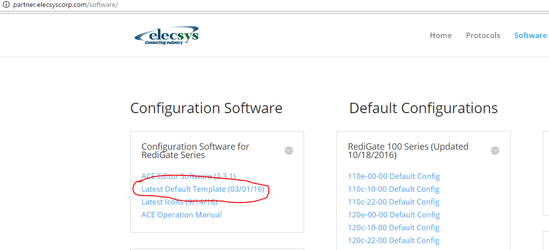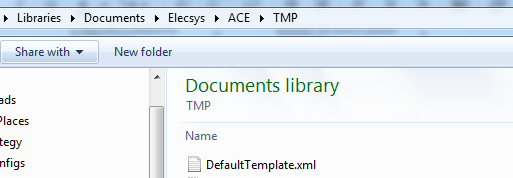Introduction
There are times when We will occasionally release support for new protocols before releasing a new version of the ACE software. In these cases, in order to get support for the new protocol, you will need to update your configurationRediGate's "Default Template" in order to take advantage of the latest features of the RediGate. This guide shows you how to do just that.
Instructions
...
tarball to the latest version (see the "Getting Started Guide" for your particular RediGate"), and you will need to manually update the "DefaultTemplate" file associated with your ACE software.
Instructions
- Download and extract the updated "DefaultTemplate.xml" file from the http://partner.elecsyscorp.com website
- Browse to the folder in which your current "DefaultTemplate.xml" file is stored. By default, this folder is located here: ...\Documents\Elecsys\ACE\TMP
- Copy and paste the new "DefaultTempate.xml" file over the current "DefaultTemplate.xml" file
- Restart ACE
- Your RediGate will now use the updated DefaultTemplate.xml
...