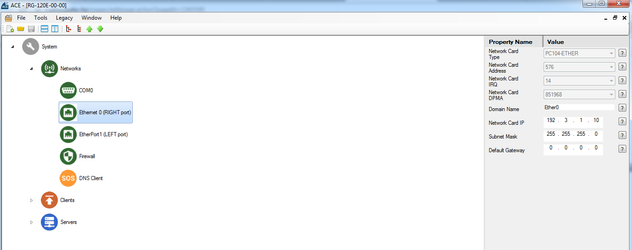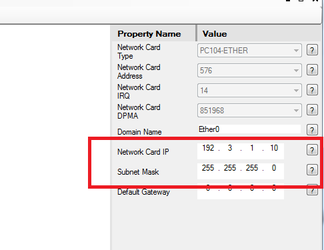- To set the Ethernet properties, click on the "Ethernet 0" object
- Set the Network Card IP, Subnet Mask, and Default Gateway appropriately for the network that you are using with the RediGate, leaving the other options default as shown below
- Save your settings and upload the configuration to your device
Page Comparison
Manage space
Manage content
Integrations