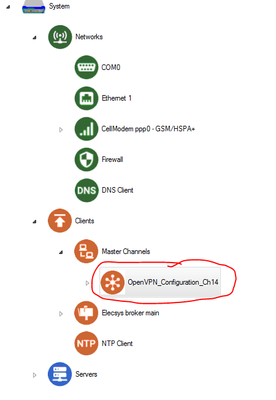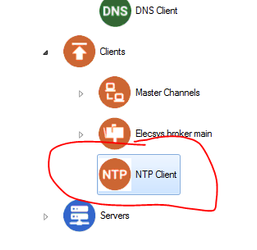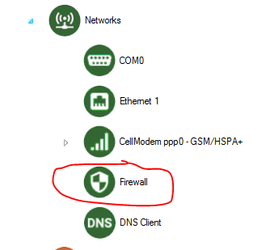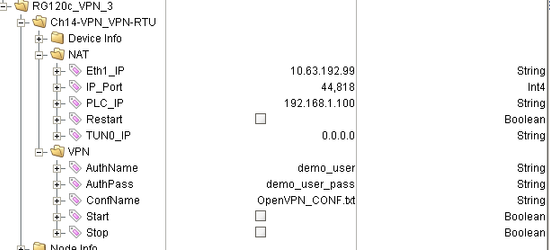...
- Download the "RediGate-to-OpenVPN_-V2.zip" file from the http://redigate.elecsyscorp.com/examples website
- This .zip contains an example RediGate-to-OpenVPN_-V2.xml ACE configuration and a couple of example OpenVPN configurations for your reference
- Copy and paste the "VPN_Configuration_Ch14" object from the RediGate-to-OpenVPN_-V2.xml configuration into your configuration
- If your RediGate has access to the public internet, copy and paste the "NTP Client" from the RediGate-to-OpenVPN_-V2 configuration into your configuration. If not, you will need to manually set the date/time of the RediGate in order for the timestamps on the generated certificates to work
Copy and paste the "Firewall" object from the RediGate-to-OpenVPN configuration into your configuration:
Info title Delete or Edit Existing Firewall Each configuration can only have 1 firewall, so if you already have a firewall object, you will need to delete the existing one or edit the "Port Management" and "Custom IPTABLES" objects to match that of the RediGate-to-OpenVPN firewall configuration
- Upload configuration and confirm that the VPN tags are being published to your broker. The example below shows a screenshot of the tags published to Inductive Automation's Ignition SCADA:
...