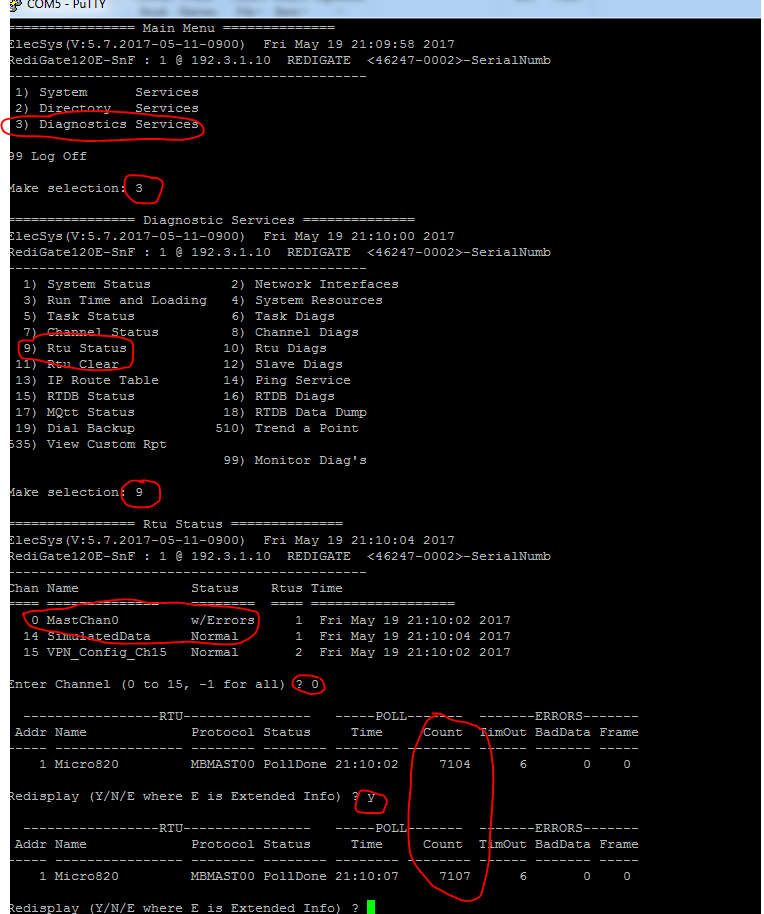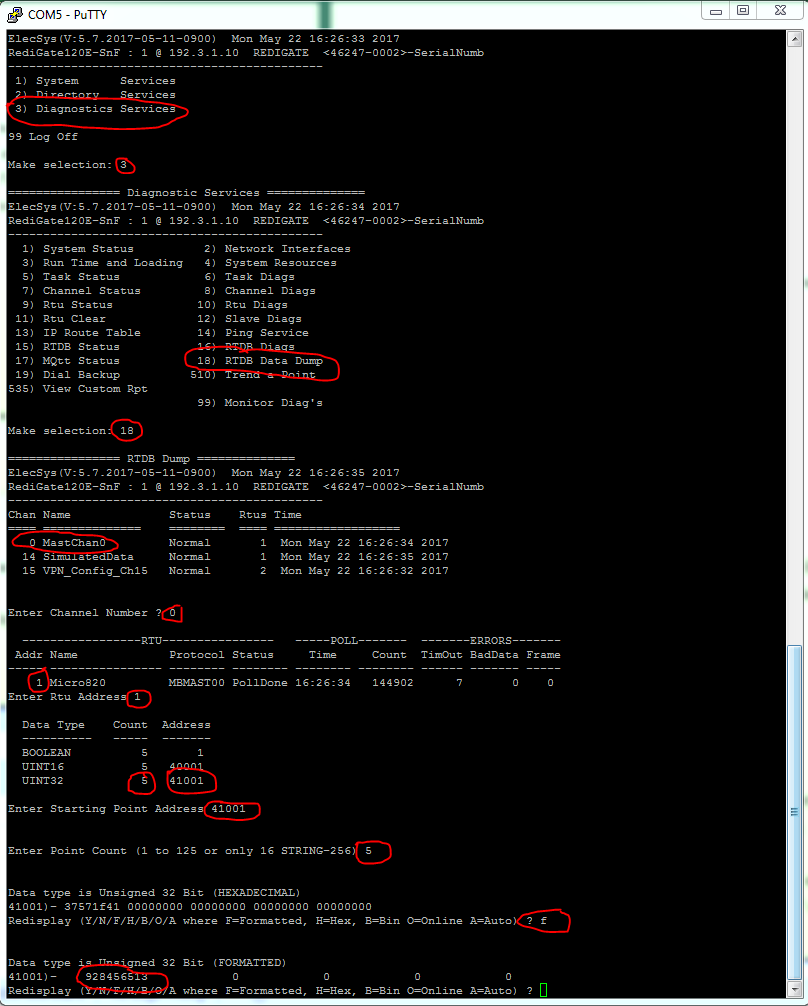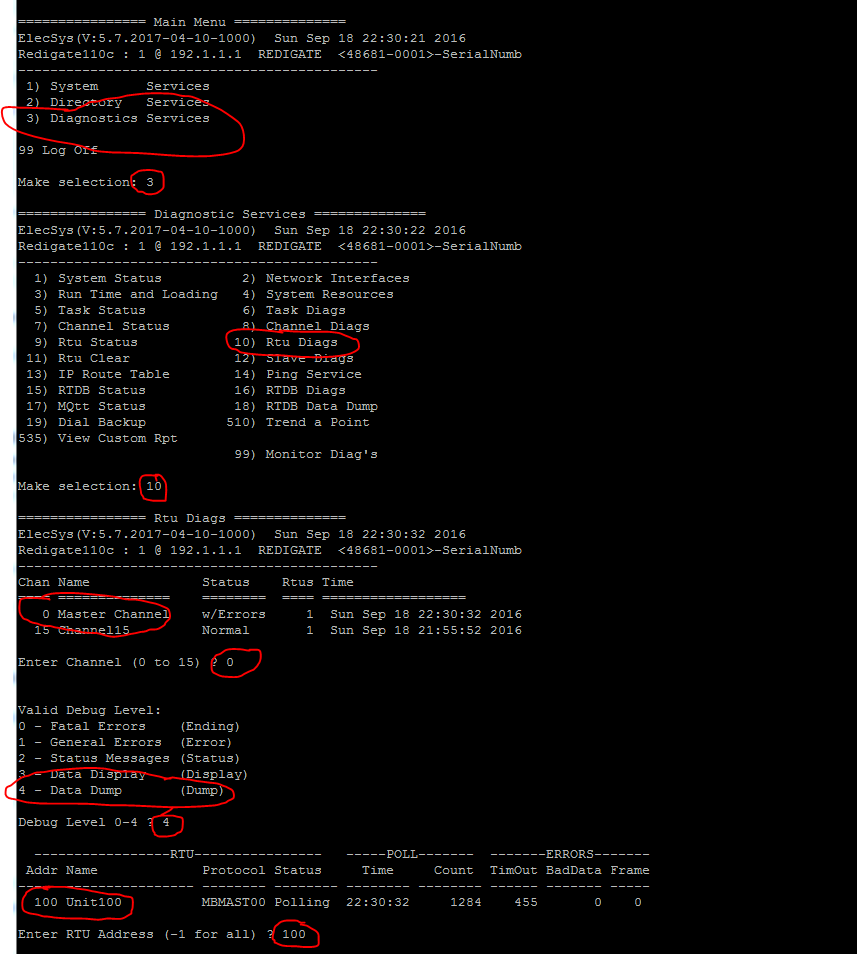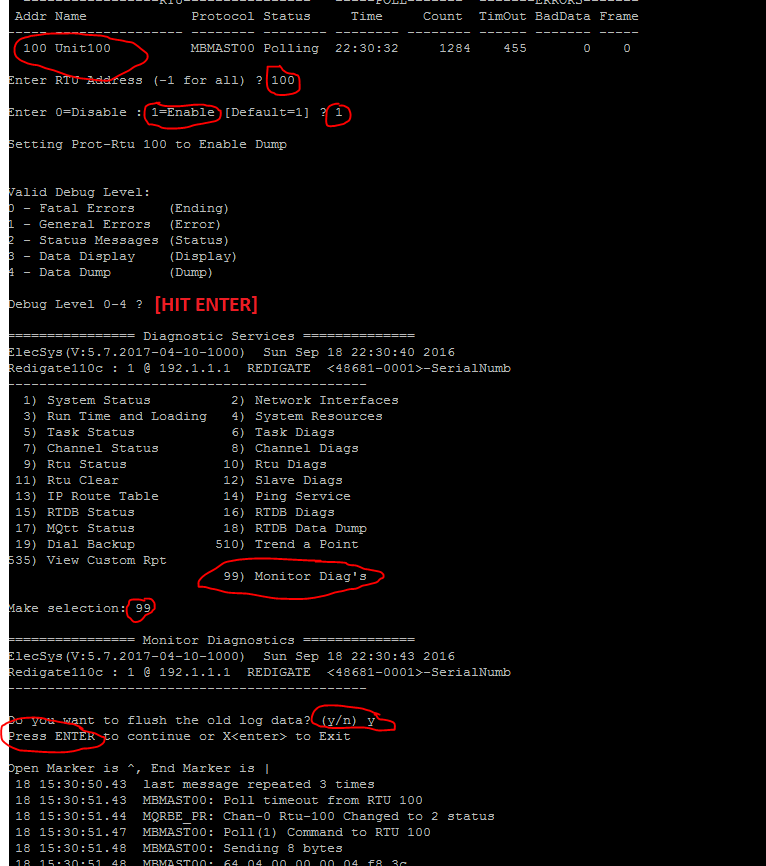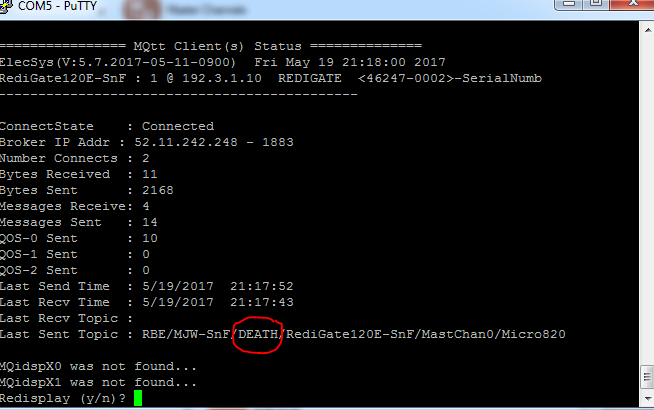...
- To check to see that your polls are completing successfully, Putty to your RediGate and enter commands 3, 9, (Chan Number), (RTU Number), and Y. This will show you the status of your polls:
- To view the current values of the registers being polled, enter commands 3, 18, (Chan Number), (RTU Address), (Starting Point Address), (Point Count), F (for formatted). This will show you the values being stored from the field device in the internal RTDB database:
- To view a dump of the poll/response requests being sent to/from the field device, enter commands 3, 10, (Master Channel Number), 4, (RTU Address), 1, ENTER, 99, y, ENTER, X then ENTER to stop
- If you have too many consecutive polls are failing, and you are trying to publish your data to an MQTT broker, your RediGate will send a "DEATH" message to the MQTT broker and cause the connection to fail:
...