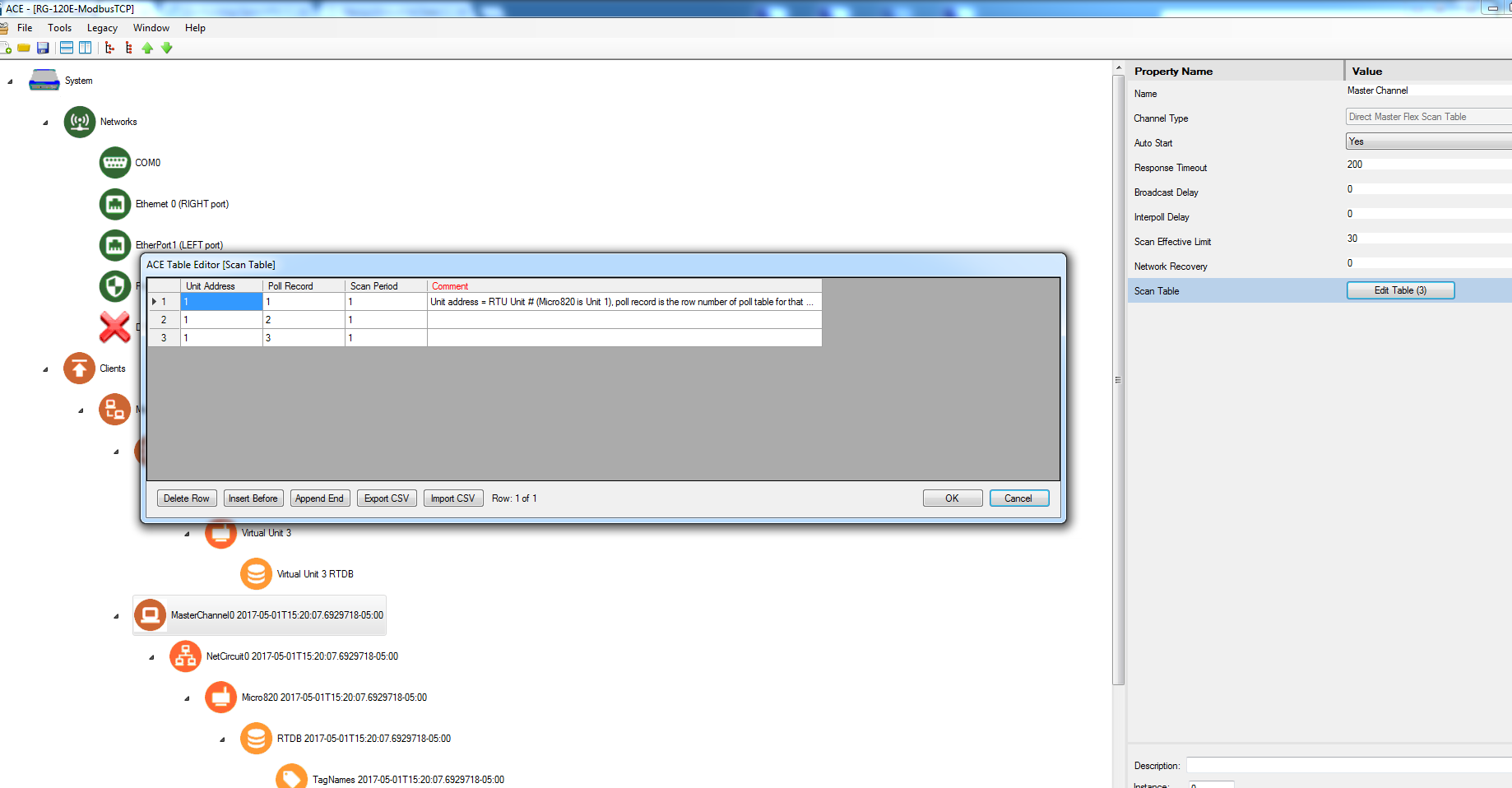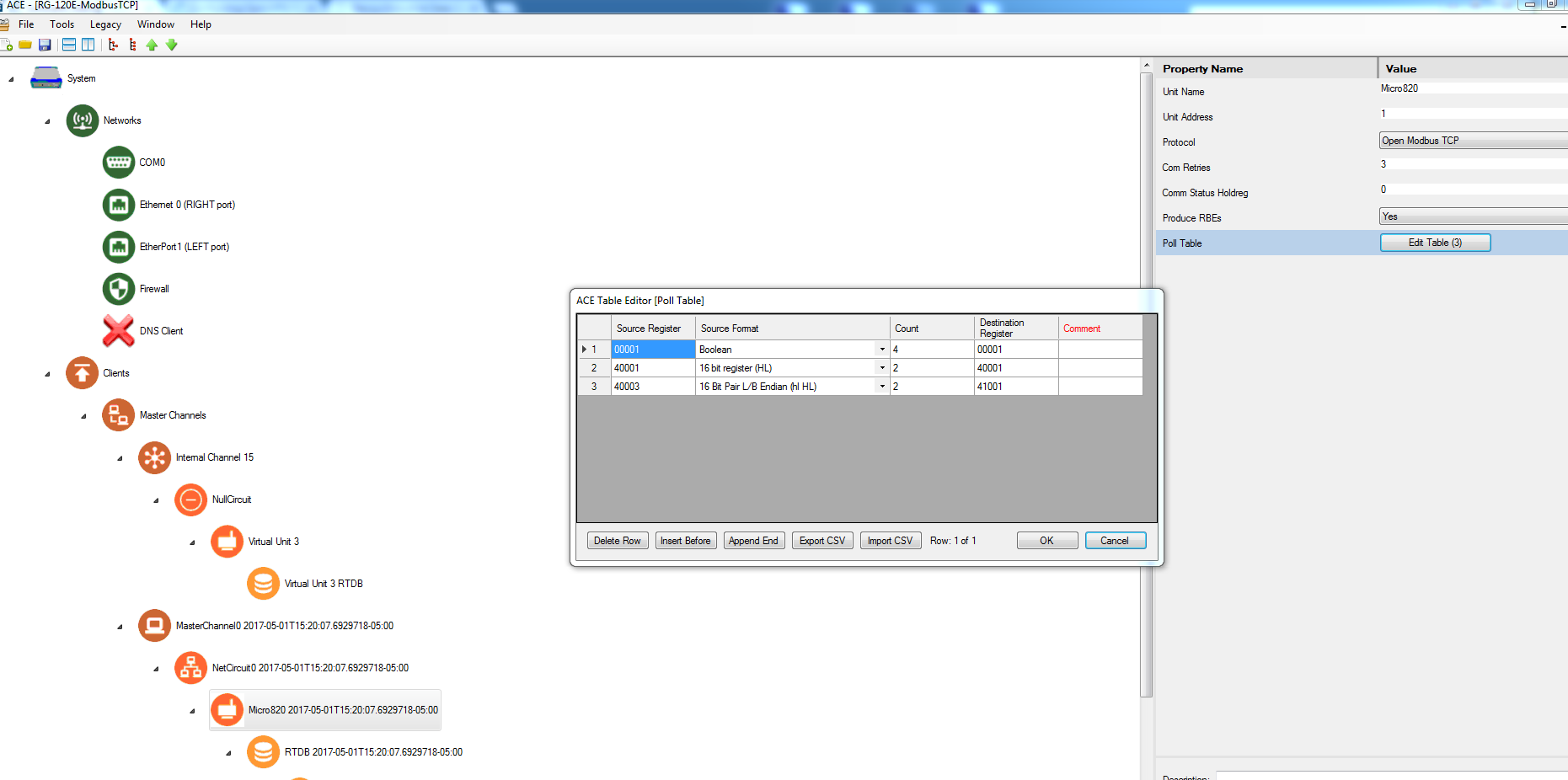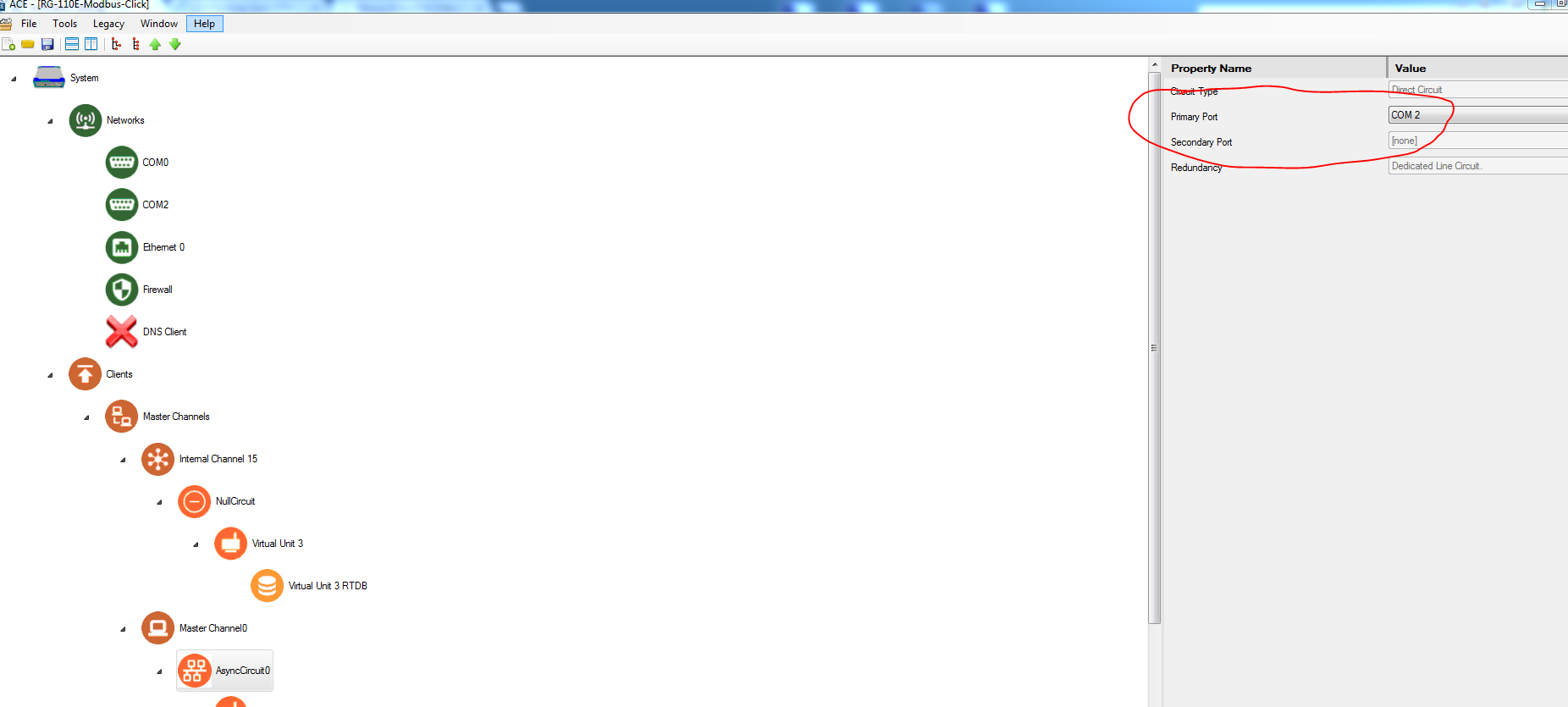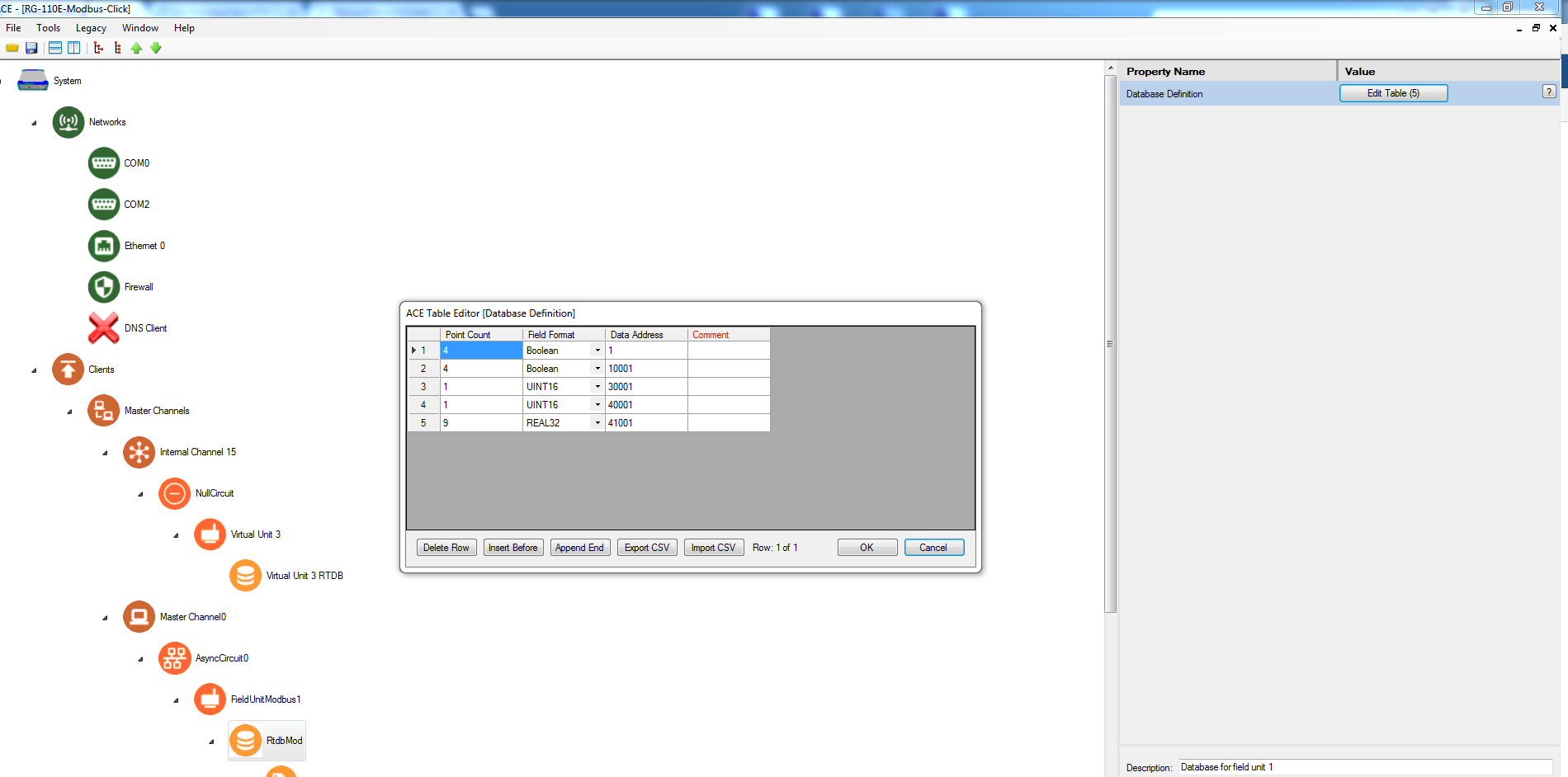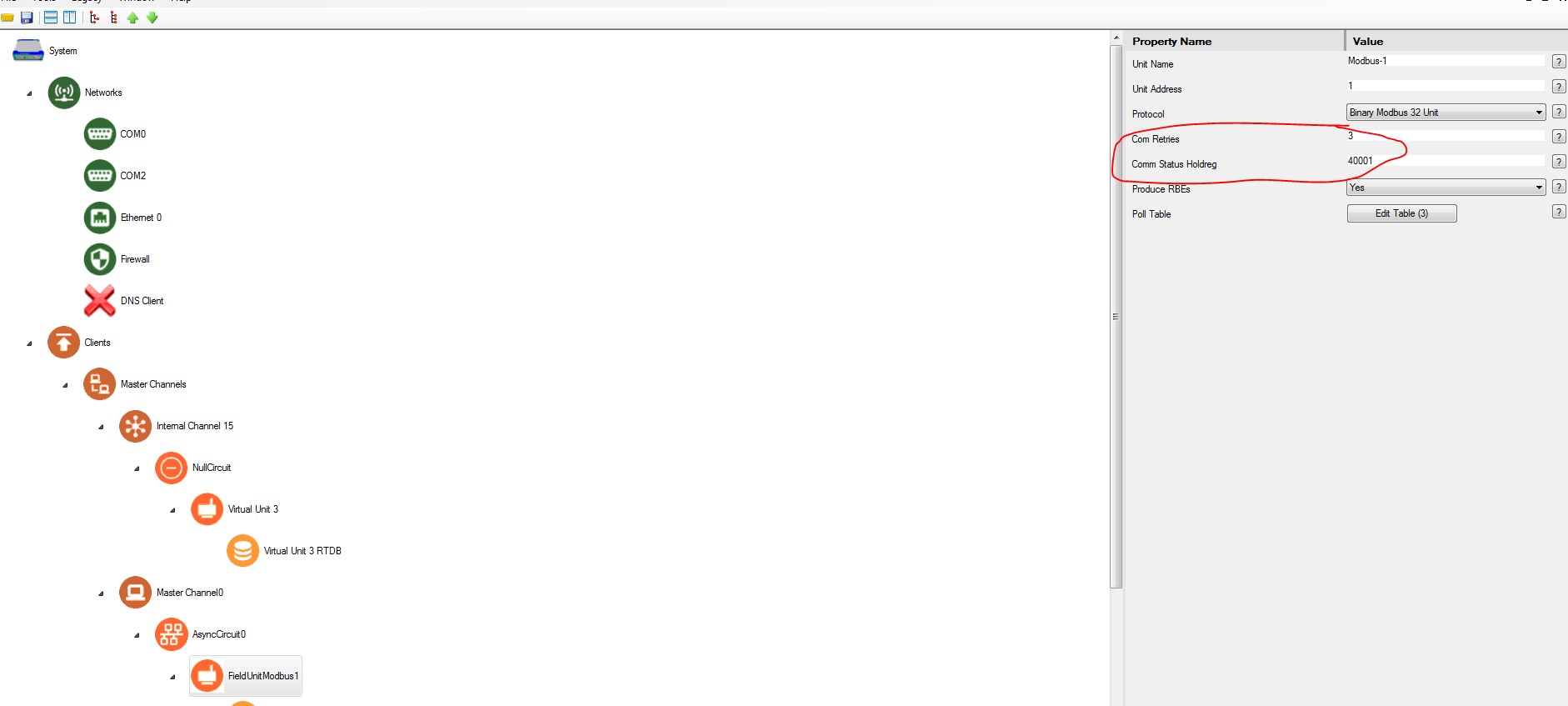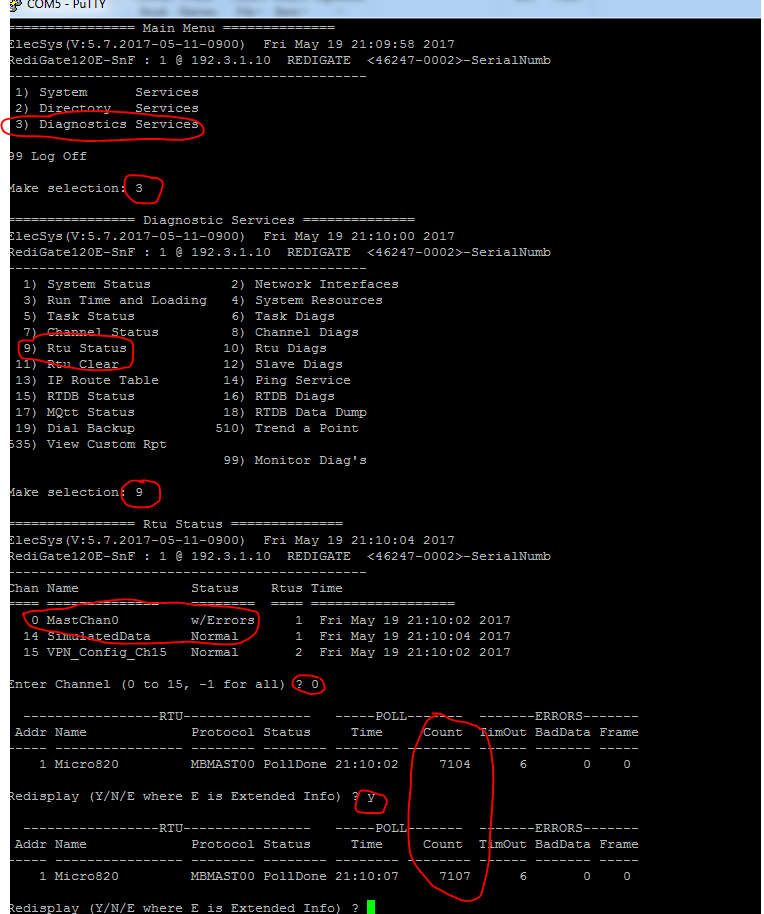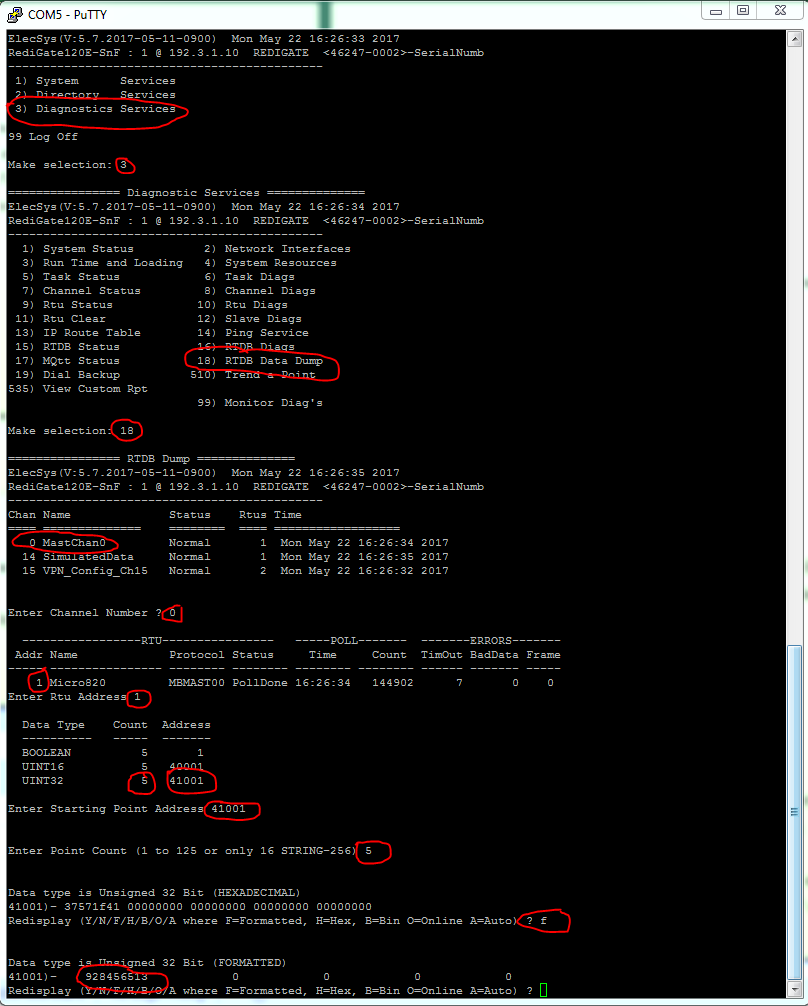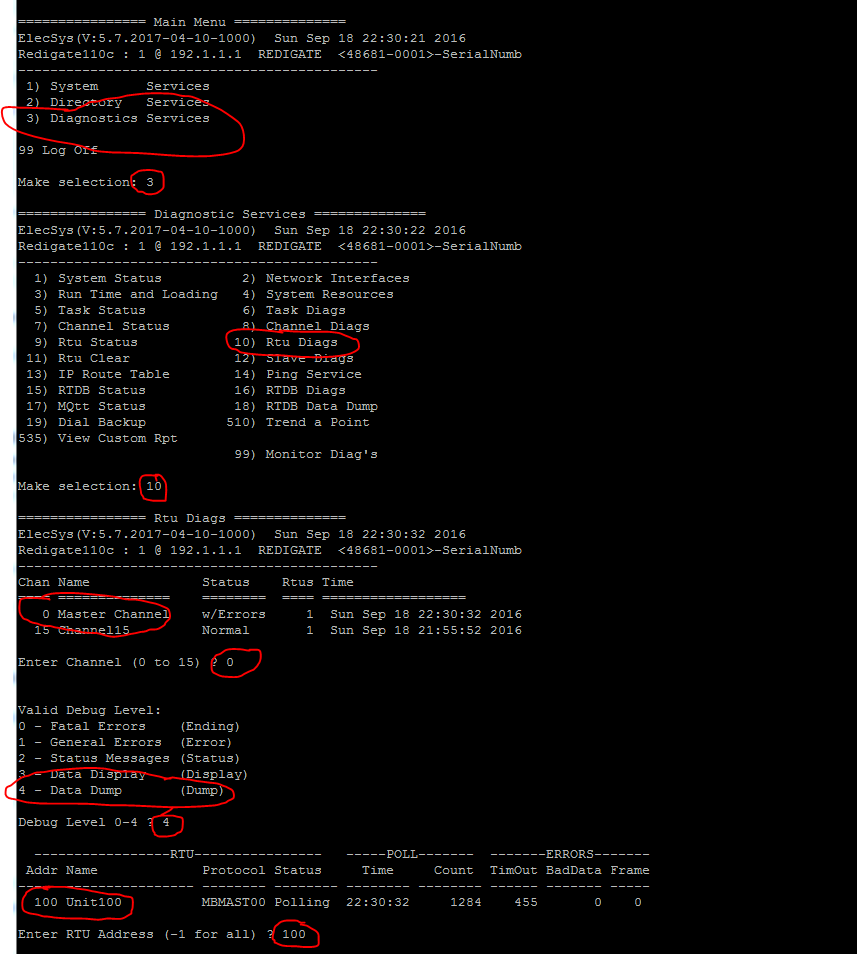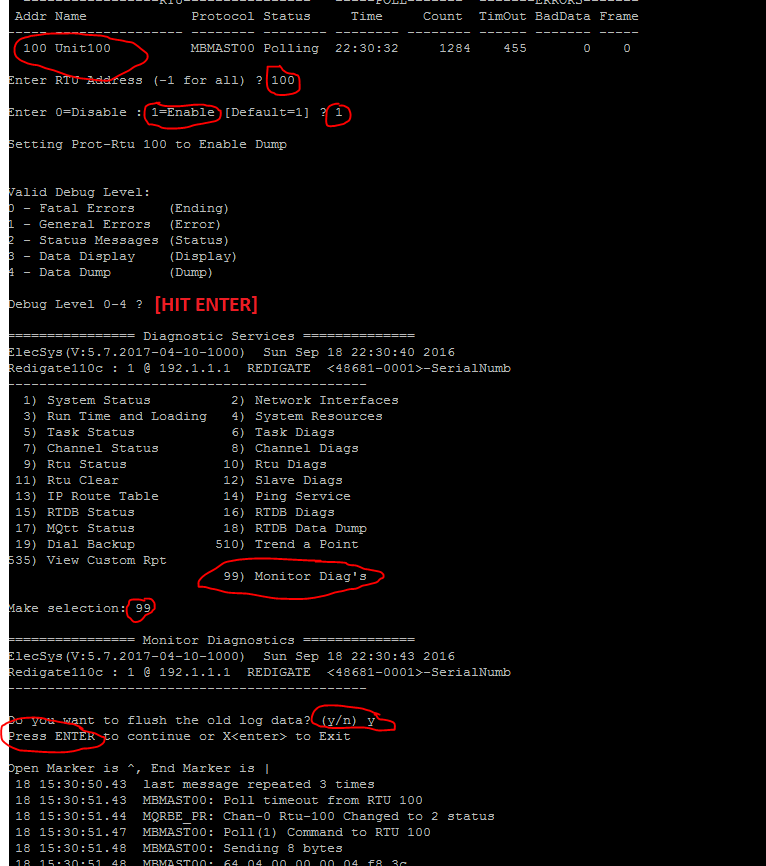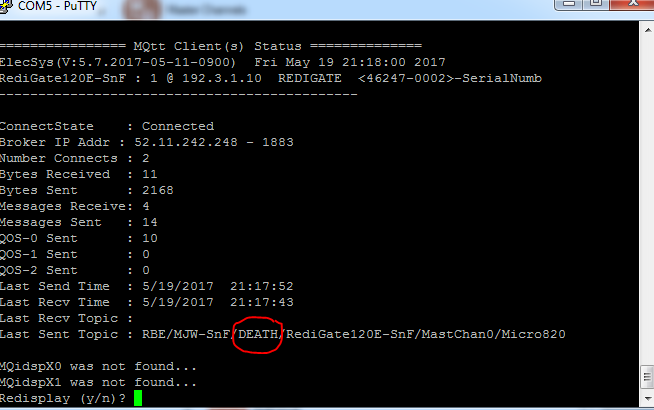/
Common Mistakes Made Setting up Field Devices
Common Mistakes Made Setting up Field Devices
Common Mistakes
- No records in the Scan Table
- You need to have records in your Master Channel → Scan Table corresponding to each poll record you have created in order for the data to be polled correctly:
- The above "Scan Table" is polling the first 3 records in the RTU with "Unit Adress" = 1
- The above "Poll Table" contains the 3 records being polled by the "Scan Table"
- The above "Scan Table" is polling the first 3 records in the RTU with "Unit Adress" = 1
- You need to have records in your Master Channel → Scan Table corresponding to each poll record you have created in order for the data to be polled correctly:
- Wrong comm port
- If you have a serial device, you need to make sure that it "AsyncCircuit" object references the correct COM port that the serial device is connected to. For the RediGate 110 series, COM0 is for the Micro USB connection and COM2 is for the DB9 serial connection
- If you have a serial device, you need to make sure that it "AsyncCircuit" object references the correct COM port that the serial device is connected to. For the RediGate 110 series, COM0 is for the Micro USB connection and COM2 is for the DB9 serial connection
- RTDB database too small
- Every "Poll Table" sends data to an RTDB holding register, so you must make sure that you have defined a sufficient number of data registers in the RTDB, or else the data from the poll table may overflow into unexpected registers
- Every "Poll Table" sends data to an RTDB holding register, so you must make sure that you have defined a sufficient number of data registers in the RTDB, or else the data from the poll table may overflow into unexpected registers
- Comm Status Holreg is overwriting expected data
- If your "FieldUnit" device has a value in the "Comm Status Holdreg" property, the RediGate will populate 5 registers (starting with the register defined in that property box) with values. You need to make sure that the RTDB has space for those values, and that no poll records are also trying to use those RTDB registers:
- If your "FieldUnit" device has a value in the "Comm Status Holdreg" property, the RediGate will populate 5 registers (starting with the register defined in that property box) with values. You need to make sure that the RTDB has space for those values, and that no poll records are also trying to use those RTDB registers:
Diagnostic Tools
- To check to see that your polls are completing successfully, Putty to your RediGate and enter commands 3, 9, (Chan Number), (RTU Number), and Y. This will show you the status of your polls:
- To view the current values of the registers being polled, enter commands 3, 18, (Chan Number), (RTU Address), (Starting Point Address), (Point Count), F (for formatted). This will show you the values being stored from the field device in the internal RTDB database:
- To view a dump of the poll/response requests being sent to/from the field device, enter commands 3, 10, (Master Channel Number), 4, (RTU Address), 1, ENTER, 99, y, ENTER, X then ENTER to stop
- If you have too many consecutive polls are failing, and you are trying to publish your data to an MQTT broker, your RediGate will send a "DEATH" message to the MQTT broker and cause the connection to fail:
, multiple selections available,
Related content
1-Introduction to Diagnostics
1-Introduction to Diagnostics
More like this
Modbus TCP Slave Configuration
Modbus TCP Slave Configuration
More like this
Protocol_ROC
Protocol_ROC
More like this
Modbus RTU Slave (Serial) to RediGate Master
Modbus RTU Slave (Serial) to RediGate Master
More like this
Accessing RTDB Data Dump
Accessing RTDB Data Dump
More like this
Master Channel
Master Channel
More like this