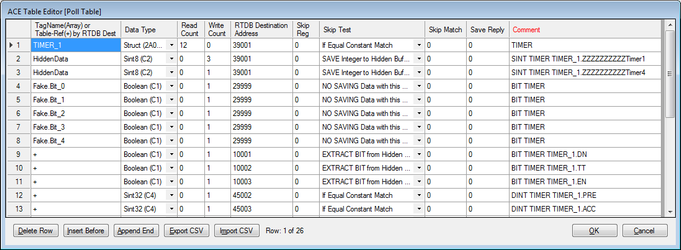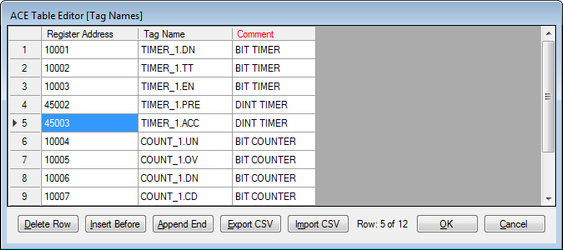| Expand | ||||||
|---|---|---|---|---|---|---|
| ||||||
|
...
| Table of Contents | ||
|---|---|---|
|
...
Introduction
The RediGate Configuration Manual describes the configuration of many of the RediGate's standard features using the ACE program. This document gives additional instructions for configuring the RediGate to use the following protocol:
...
If an external Modbus host is reading PLC data from the RediGate using a Modbus Slave Channel, then there are special requirements for the organization of RTDB registers (see the "Modbus Slave Attach" section of the RediGate Configuration Manual).
Using the L5X Tool
See the Ethernet/IP Master Quick Start documentation for instructions on setting up a demo configuration to poll an EtherNet/IP device.
...
- Use Master Network Port = 44818.
- Set the Circuit Type to be "Network Circuit."
- Set the Connect Table to the IP address of the PLC.
See the RediGate Configuration Manual for information on configuring the NetCircuit object.
...
Row 4 parses and discards five bits from Timer4, then stores three Booleans from the timer (DN, TT, and EN) into 10001-10003, and two integers (PRE, ACC) into 45002-3.
RTDB
See the RediGate Configuration Manual for information on configuring the RTDB.
The RTDB table should be imported using the L5X Import tool in the ACM Utility. The PLC polling setup can get somewhat complicated, so it is not recommended to modify the table by hand.
Tag Names
See the RediGate Configuration Manual for information on configuring the TagNames object.
...