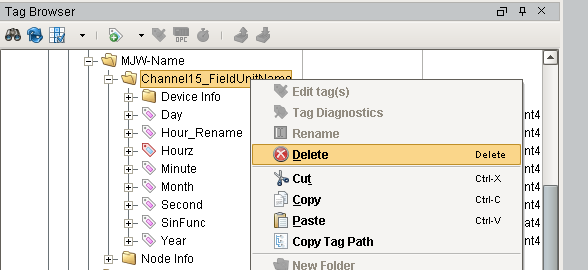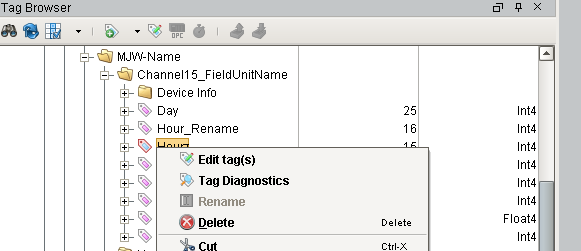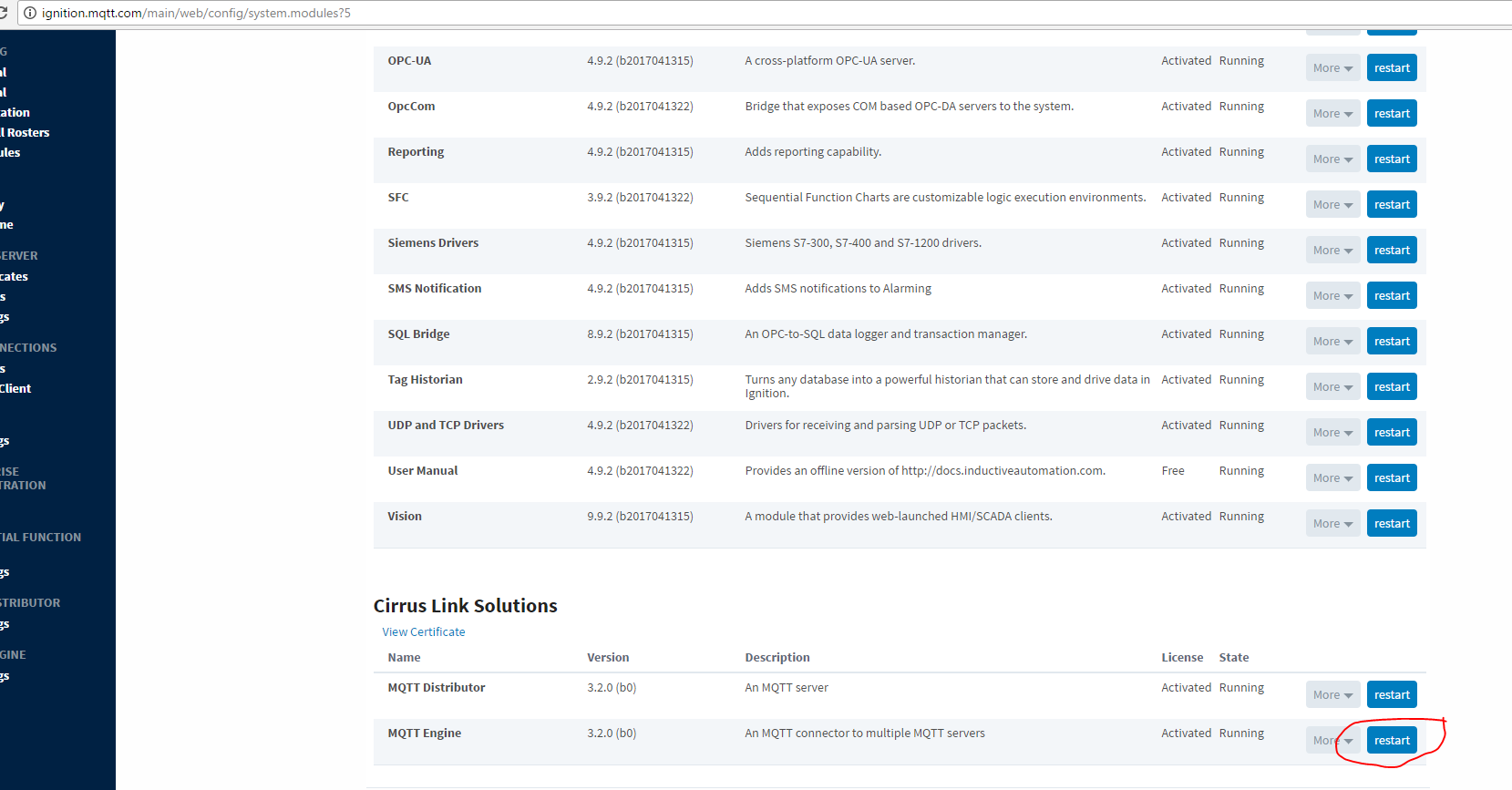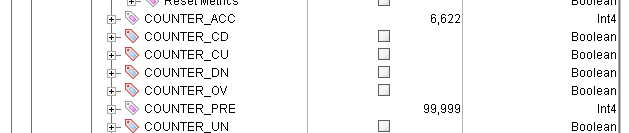Problem 1: Previously published MQTT tags remain in the tag browser
If you notice inconsistency you change the configuration on your RediGate after initially publishing tag names, you may see old tags in the tag browser:
Solution:
This has to do with the internal cache of tags that MQTT Engine keeps in order to change the state/quality of the tags when the RediGate loses it's connection. If you want the tag fully removed you will need to delete the tag and then restart the MQTTEngine module via the Ignition console:
- Delete old tag:
- Restart MQTT Engine module:
Problem 2: Inconsistency in the MQTT tags that are showing up under your RediGate object in Ignition
...
Solution:
you You may need to adjust the MQTT settings in your ACE configuration.
Changing the “RBE Data at Restart” property on the “Subscriptions” object so that it says “All data registers after SYSTEM-BIRTH” should address this issue. If your setting is “Only Non-Zero data registers after SYSTEM-BIRTH”, you will see a bunch of tags show up as red on Ignition: those tags have 0 values so they aren’t getting republished when the MQTT session reconnects.
...