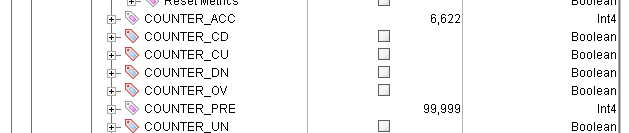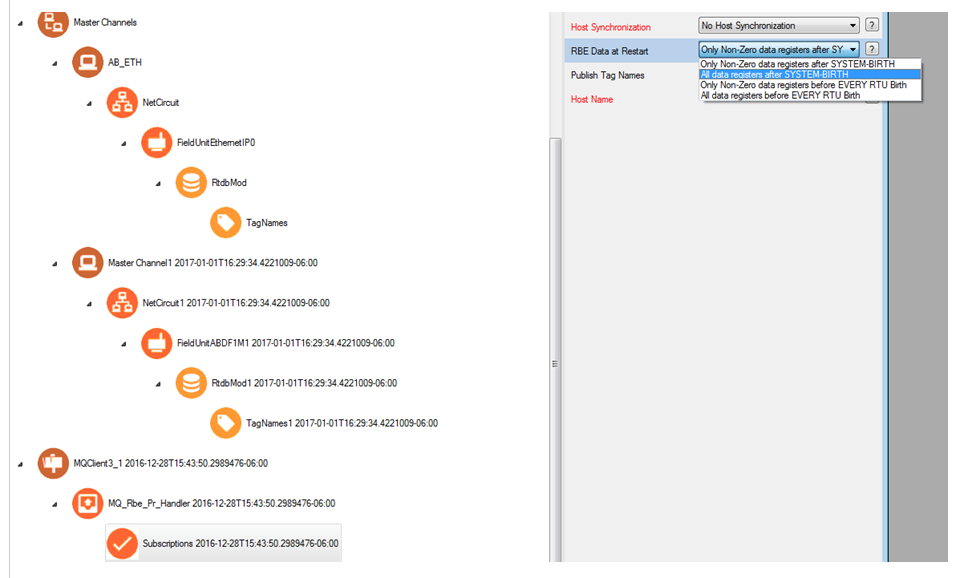If you notice inconsistency in the MQTT tags that are showing up under your RediGate object in Ignition:
you may need to adjust the MQTT settings in your ACE configuration.
Changing the “RBE Data at Restart” property on the “Subscriptions” object so that it says “All data registers after SYSTEM-BIRTH” should address this issue. If your setting is “Only Non-Zero data registers after SYSTEM-BIRTH”, you will see a bunch of tags show up as red on Ignition: those tags have 0 values so they aren’t getting republished when the MQTT session reconnects.
This problem is particularly noticeable on RediGates with Verizon modems, as Verizon modems tend to reconnect to their local cell tower every ~24 hours or so.