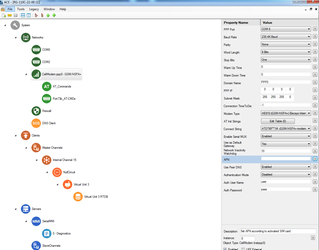The main action required for configuring a GSM RediGate is to set the APN, which is done under the "CellModem" object in your ACE configuration:
Some common APN's are:
- i2gold (AT&T public static)
- m2m.com.attz (AT&T IoT sim)
Once you set your APN, you should save you configuration and upload it to the RediGate device.
Security Note
If your RediGate has a public static IP address, you will want to immediately take extra security precautions to prevent unauthorized access attempts. Please review our Unauthorized Access on Public Static IP Addresses document to insure that your RediGate is properly protected.