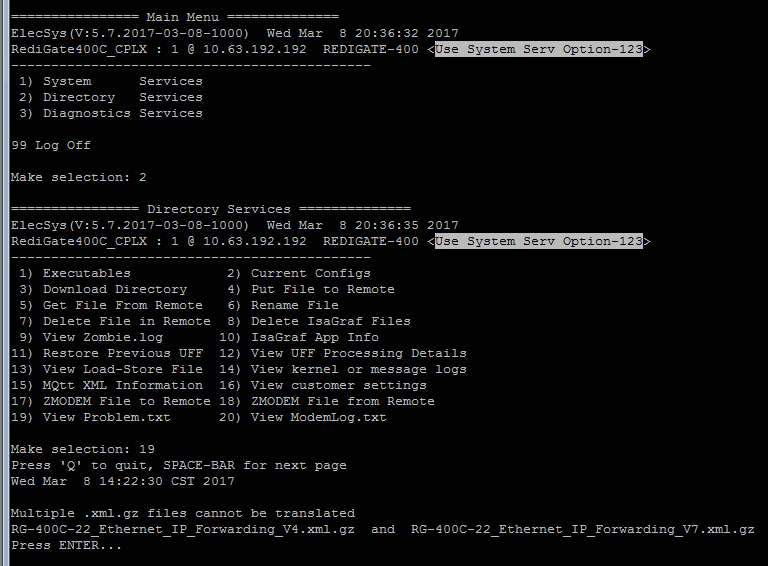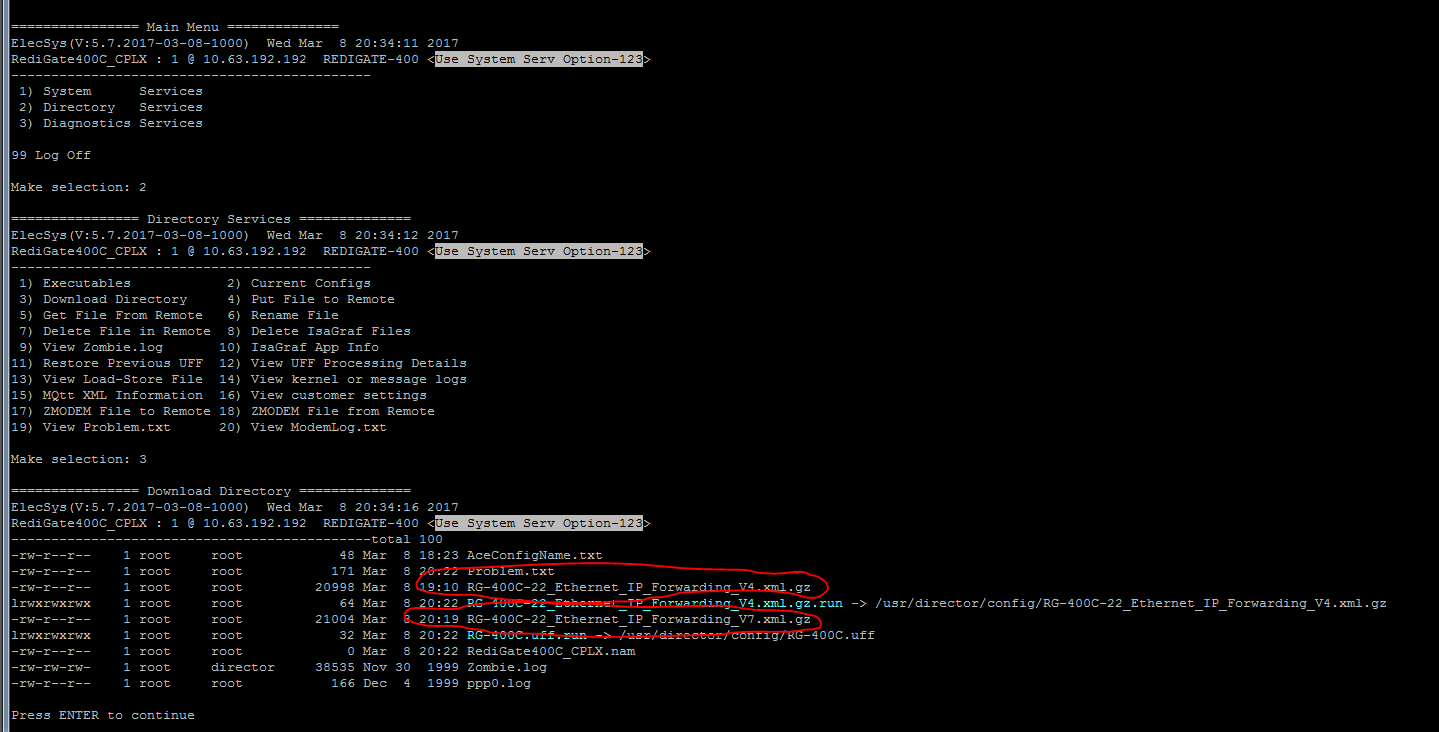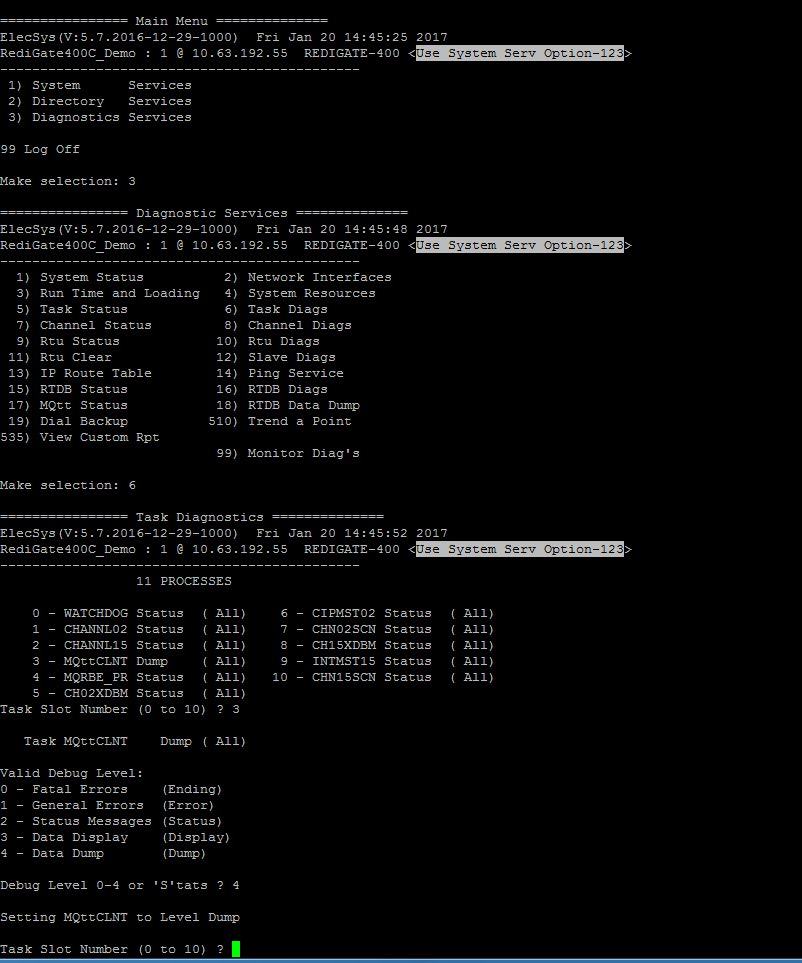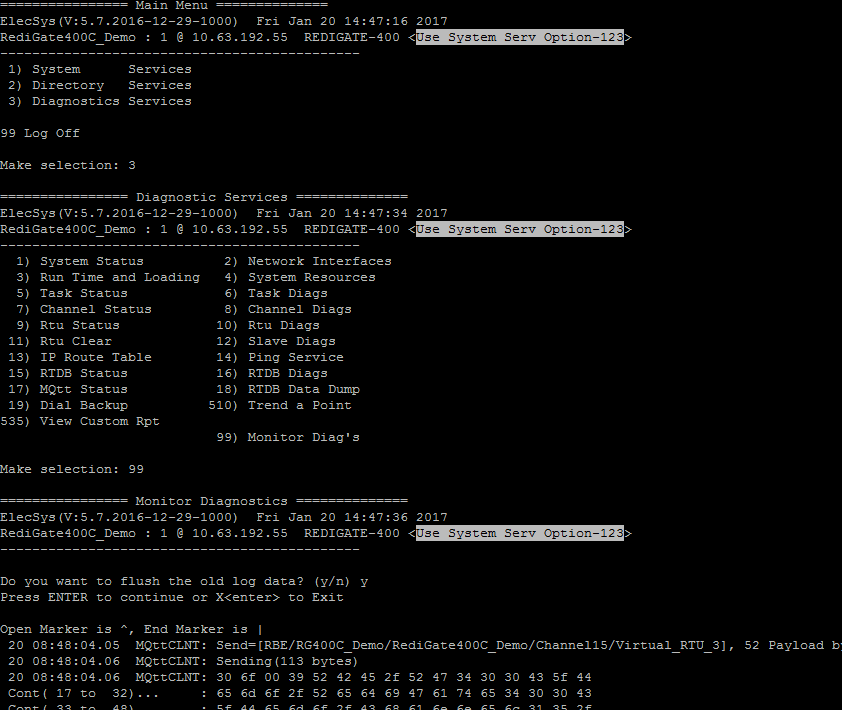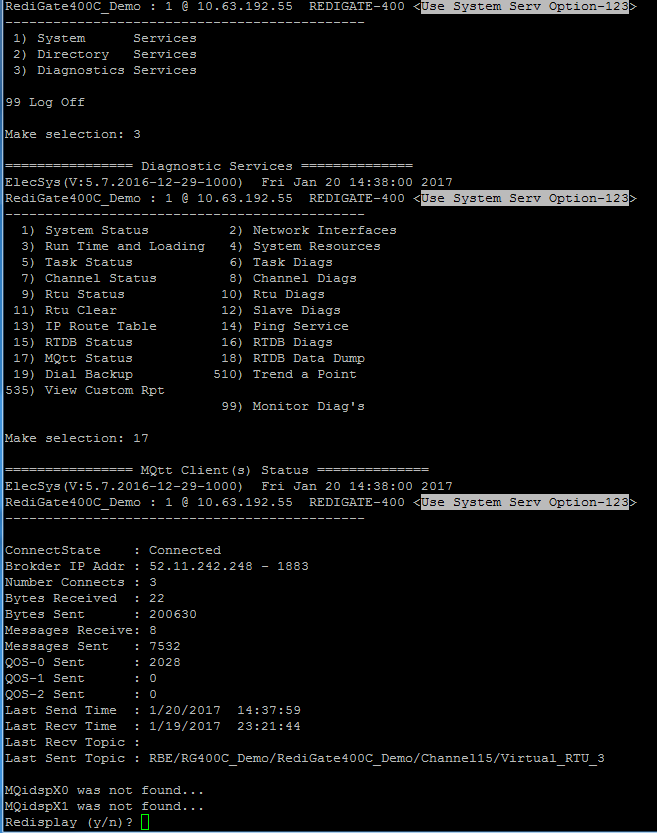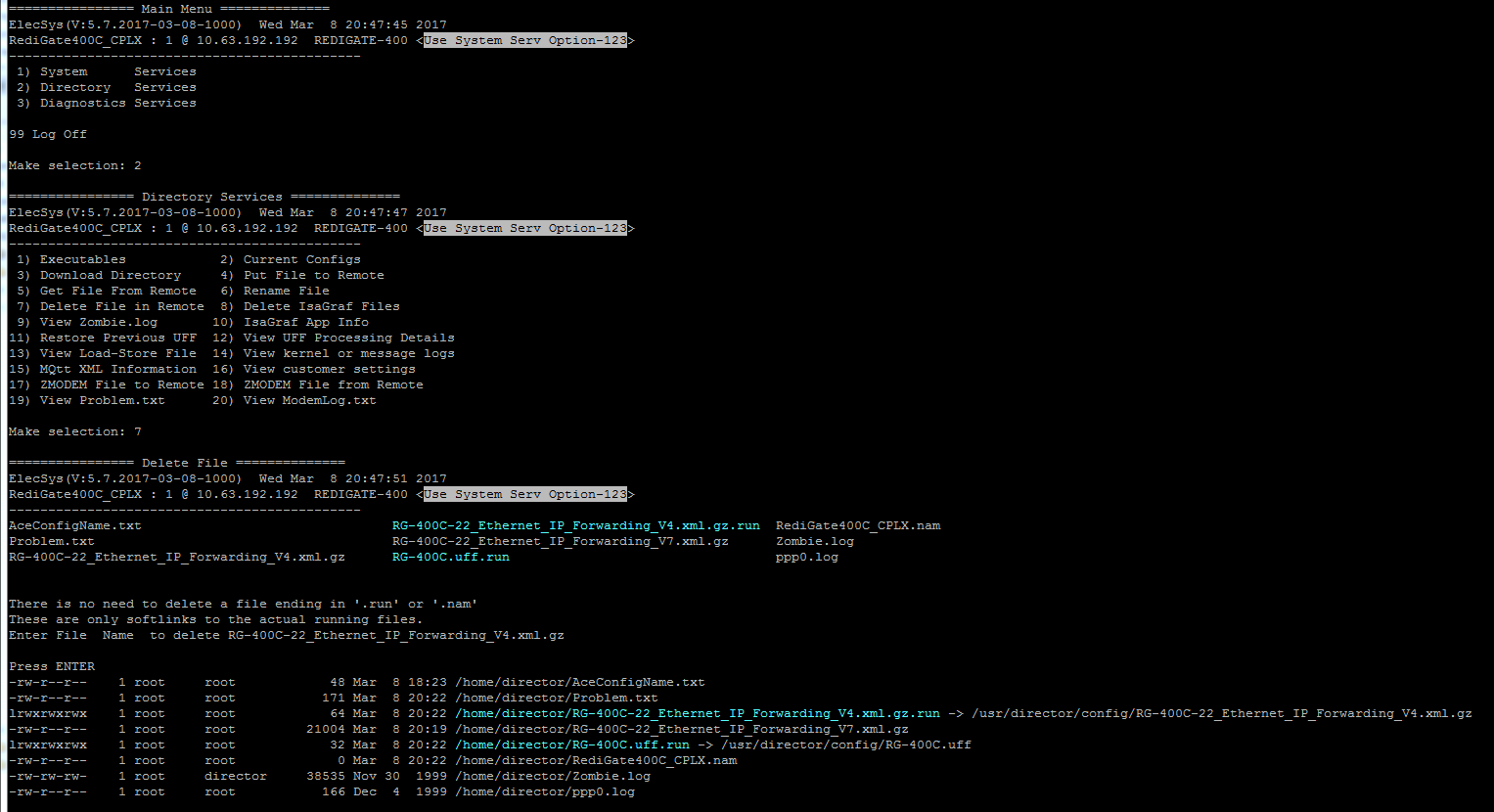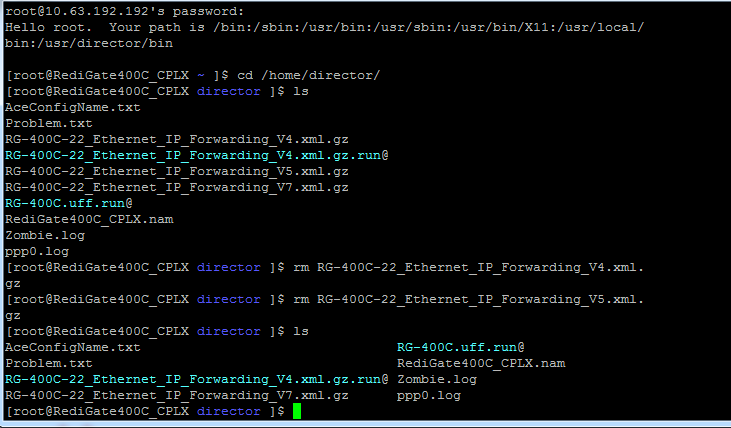...
- Problem.txt file information shows the following error:
Code Block title Problem.txt File Multiple .xml.gz files cannot be translated RG-400C-22_Ethernet_IP_Forwarding_V4.xml.gz and RG-400C-22_Ethernet_IP_Forwarding_V7.xml.gz Press ENTER... - If there are 2 .xml.gz's (not including .run) If there are 2 .uff's (not including .run)listed in the download directory:
- The name of the configuration on the RediGate does not match the name of the last configuration that was downloaded to it
- If you need more detailed information about the status of the MQTT client, you can enable diagnostics by entering options 3, 6, 3, 4:
- After entering those values, press <enter> a few times to get back to the main menu, and then enter options 3, 99, y, <enter>
- The terminal will output all of the diagnostics data from MQTT client task. You can enable/disable other task diagnostics be following step 1 and entering option 3, 6, (task number of interest), 4. Press <enter> to pause the flow of the diagnostics data, and "X" to exit.
Possible Causes
- A configuration already exists on the RediGate, and the
Solutions
- Check to see that the name of the configuration matches
Viewing the MQTT Status
- In the RediGate command-line session, select "3" (for Diagnostic Services) and then "17" (for MQTT Status):
- Here you will see various diagnostic information about the current connectivity status of the RediGate
Viewing the MQTT Diagnostics
Include Page Checking a RediGate's Current Configuration Checking a RediGate's Current Configuration
Solution
Option 1: Manually delete all of the old .xml.gz files in the download directory using the RediGate MMI
Option 2: Manually delete all of the old .xml.gz files using Linux commands by logging in as root user