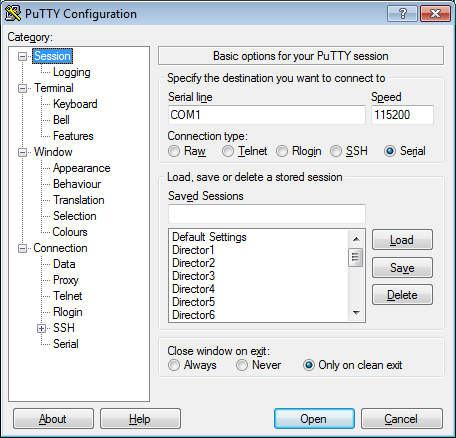To set up PuTTY for serial communication, run the PuTTY program and configure it to use the appropriate serial port on your configuration PC, and the baud rate of 115,200 (both PuTTY and the RediGate default to No parity, 8 bits, 1 stop bit, but can be configured otherwise).
You can enter a "Saved Sessions" name and click the Save button to save this session for future use, if you desire. Click the Open button to begin communication. Power on the RediGate, and you should see initial startup messages come into the terminal window.
Manage space
Manage content
Integrations