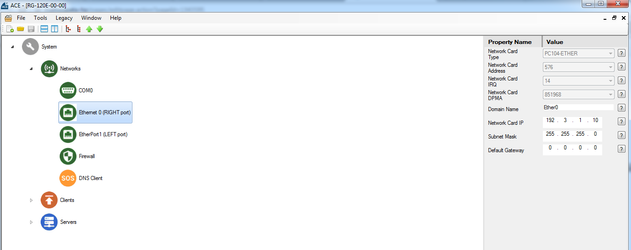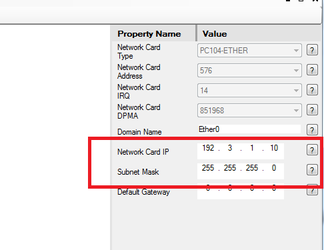- To set the Ethernet properties, click on the "Ethernet 0" object
Set the Network Card IP, Subnet Mask, and Default Gateway appropriately for the network that you are using with the RediGate, leaving the other options default as shown below
DHCP
If you would like your ethernet port to obtain its address via DHCP, enter 0.0.0.0 for the Network Card IP, Subnet Mask, and Default Gateway
- Save your settings and upload the configuration to your device
Manage space
Manage content
Integrations