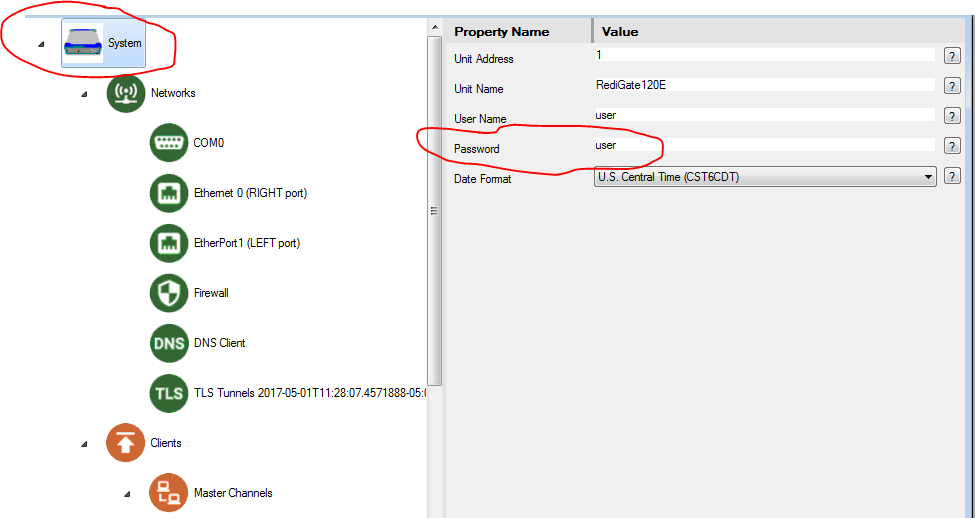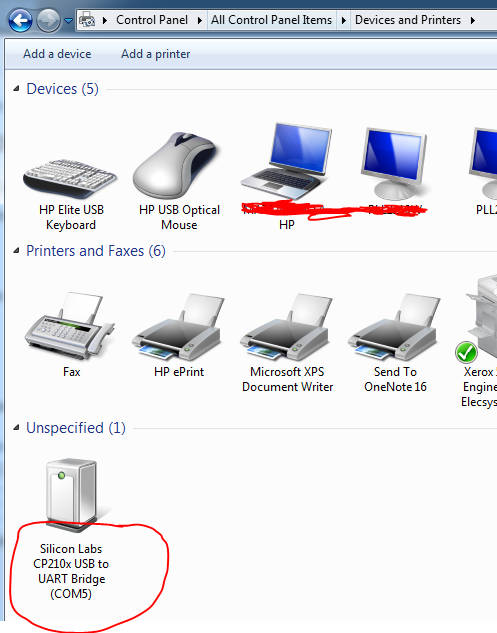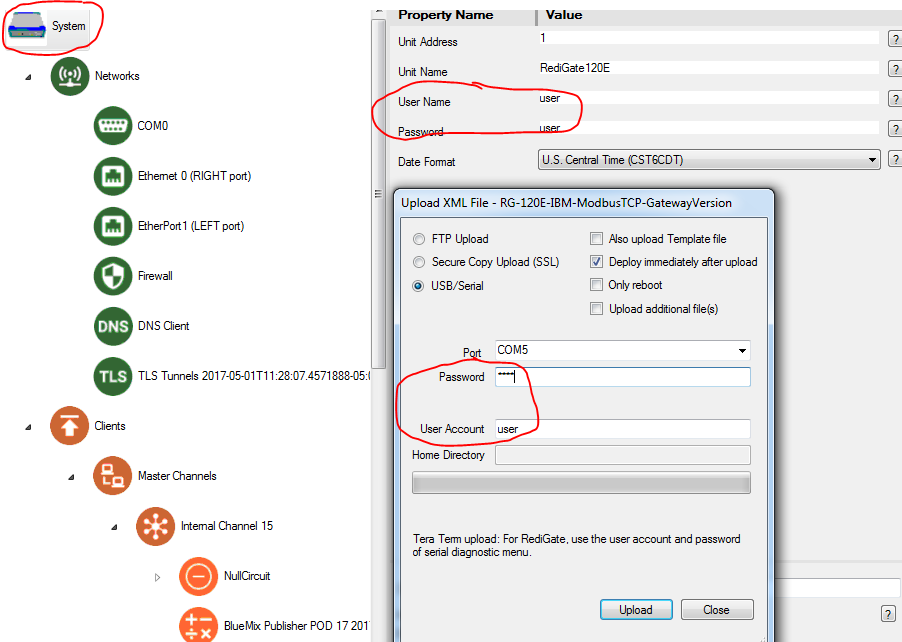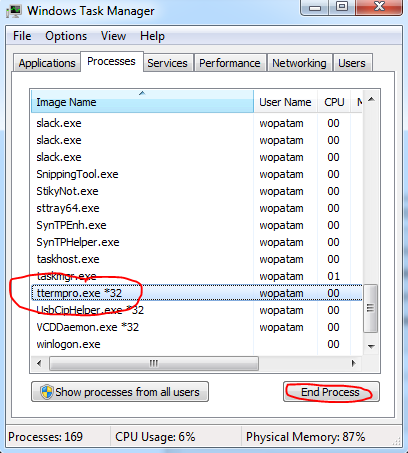Trouble Uploading Configurations to RediGate
Common Tera Term issues indicating problem with uploading configuration to RediGate:
- Tera Term Message: "Error opening communication channel" (Secure Copy Upload SSL)
- Tera Term Message: "File transfer failure" (USB/Serial)
Solution 1: Make sure that you are using the correct values for the "User Account", "Password", and "Home Directory" fields:
For Secure Copy Upload (SSL):
- Port: 22
- Host Address: IP Address of RediGate (be sure you can ping the IP address from the computer you are running ACE on)
- User Account: root or Dirupld
- Password:
- For root user, root password (email idc-support@elecsyscorp.com for default root password)
- For Dirupld user, current configuration's System → Password, default is "user"
For USB/Serial:
- Port: (COM port of the USB to serial driver)
- User Account: (System → User Name, default is "user")
- User Password (System → User Password, default is "user")
Solution 2: Close all non-ssh instances of Putty:
File upload will fail if Putty has a connection with the RediGate over the same serial connection that ACE is attempting to use for uploading the configuration. Please close all serial instances of Putty before uploading from ACE
Solution 3: End the teraterm process in Windows:
If the serial parameters are not correct on the initial attempt to upload a RediGate configuration over the serial port, TeraTerm (the included 3rd party application used for uploading the configuration .xml) may freeze, requiring you to manually end the task using Windows Task Manager. To kill TeraTerm, open up the Windows task manager and under the processes tab find and end the process called "ttermpro.exe *32":