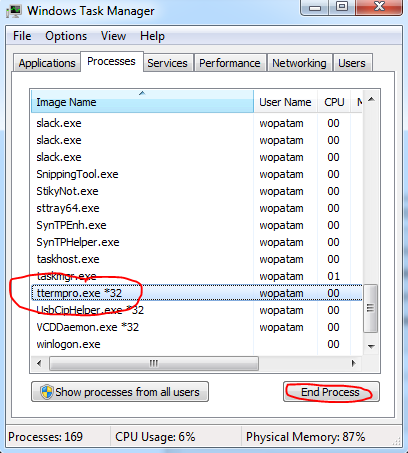/
Ending the Tera Term process in Windows
Ending the Tera Term process in Windows
If the serial parameters are not correct on the initial attempt to upload a RediGate configuration over the serial port, TeraTerm (the included 3rd party application used for uploading the configuration .xml) may freeze, requiring you to manually end the task using Windows Task Manager. To kill TeraTerm, open up the Windows task manager and under the processes tab find and end the process called "ttermpro.exe *32":
, multiple selections available,
Related content
Setting up PuTTY for Serial Communication
Setting up PuTTY for Serial Communication
More like this
1-System Services Menu
1-System Services Menu
More like this
3-Diagnostics Services Menu
3-Diagnostics Services Menu
More like this
1-Introduction to Diagnostics
1-Introduction to Diagnostics
More like this
Upload Config via Serial
Upload Config via Serial
More like this
5-Servers
5-Servers
More like this