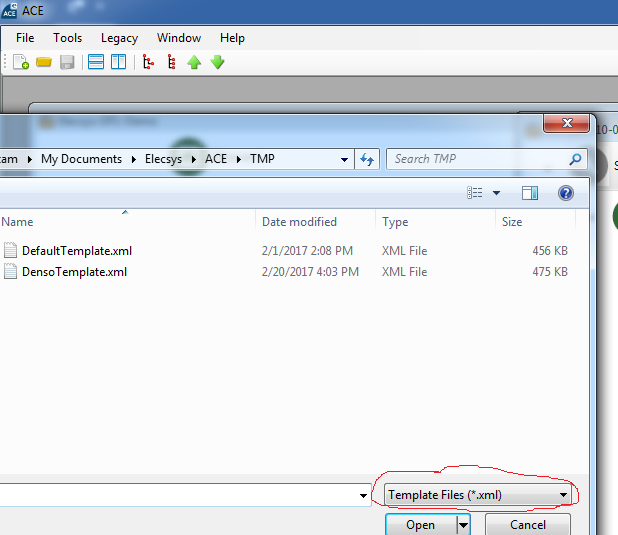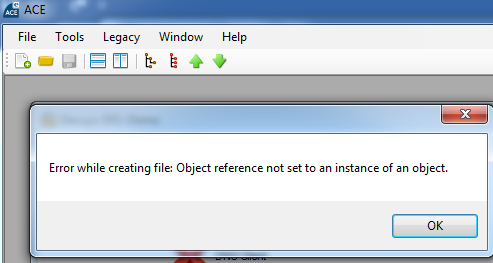Error while creating file: Object reference not set to an instance of an object.
This error may occur when you try to create a new configuration and select a "Configuration" instead of a "Default Template".
Selecting "File → New" in ACE prompts you to select a template file
which is used as the basis for your blank configuration.
If you instead choose a configuration file, you will will get the following error:
Here is some information (taken from the ACE Operation Manual) that further explains the difference between configurations and templates:
An ACE configuration relies on two files: a configuration file and a template file. Both files are stored to media in XML file format. A single configuration file is used to configure a single device, typically an Elecsys Director device.
A configuration file contains a multitude of configurable properties and attributes, each of which controls a specific element or action within the device. Each configurable property is defined as a specific data type: integer, floating point number, string, etc. The configurable properties are grouped into sets called configuration objects. A single configuration file is composed of many configuration objects organized into a hierarchical structure.
Each configuration file references a single template file. The template is typically used by many different configurations and defines the hierarchical organization of the configuration objects, as well as the structure, rules, and definition of the configurable properties within the configuration.
The ACE Configuration Editor is used to create, view, and edit ACE configuration files. The typical end user will only ever use the ACE Configuration Editor. The following screen capture illustrates the hierarchical organization of configuration objects in a typical ACE configuration file.
The ACE Template Editor is used to create, view, and edit ACE template files. The ACE Template Editor will only be used occasionally, since the structure and rules of a template rarely change.