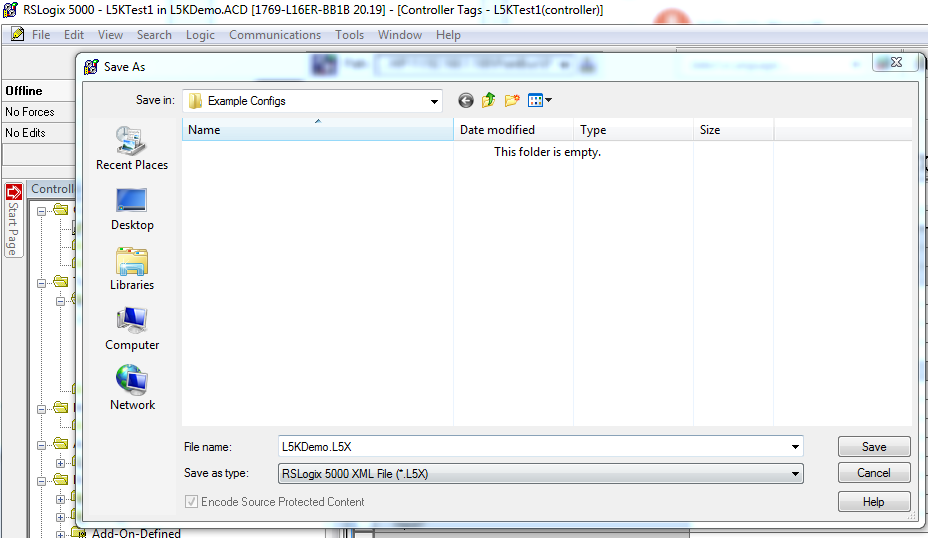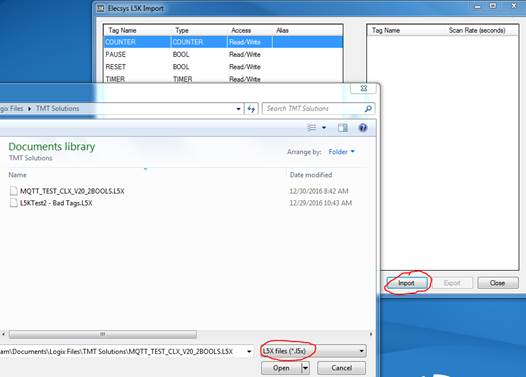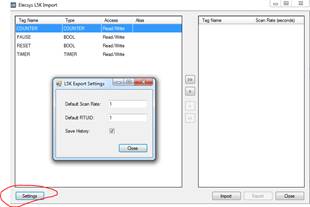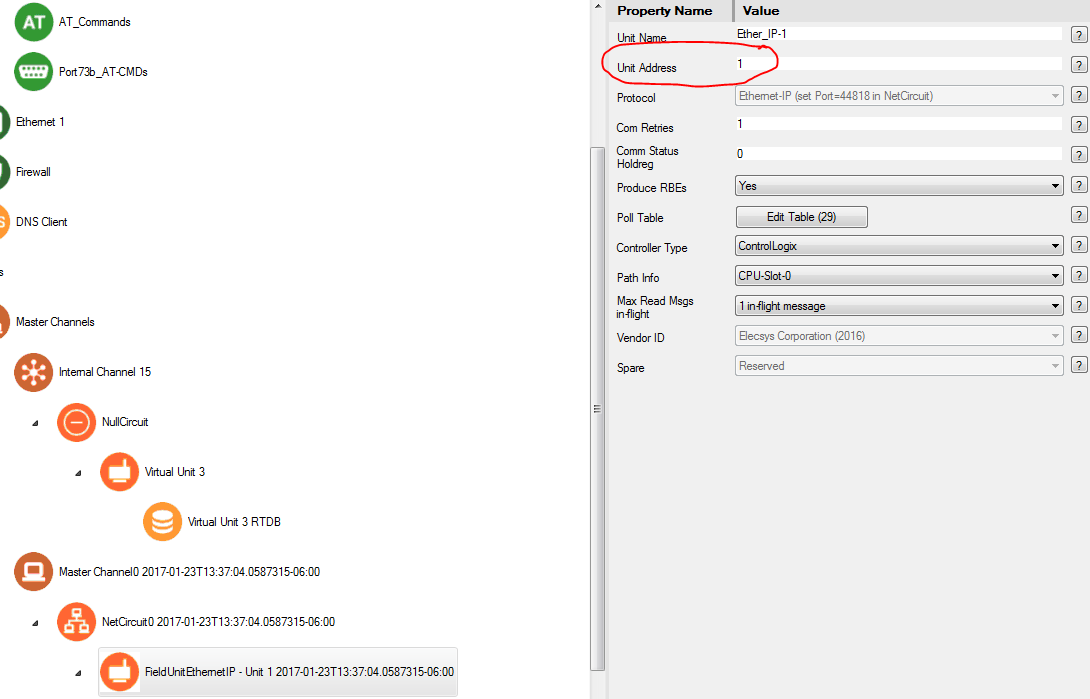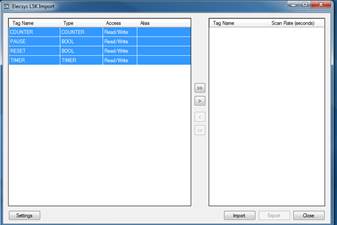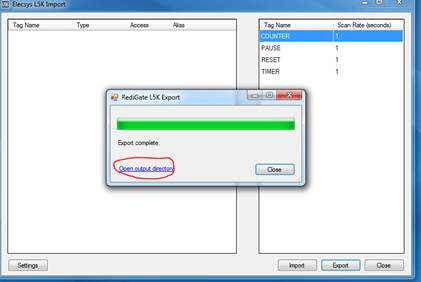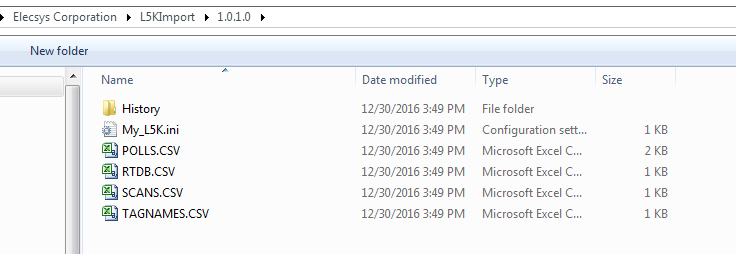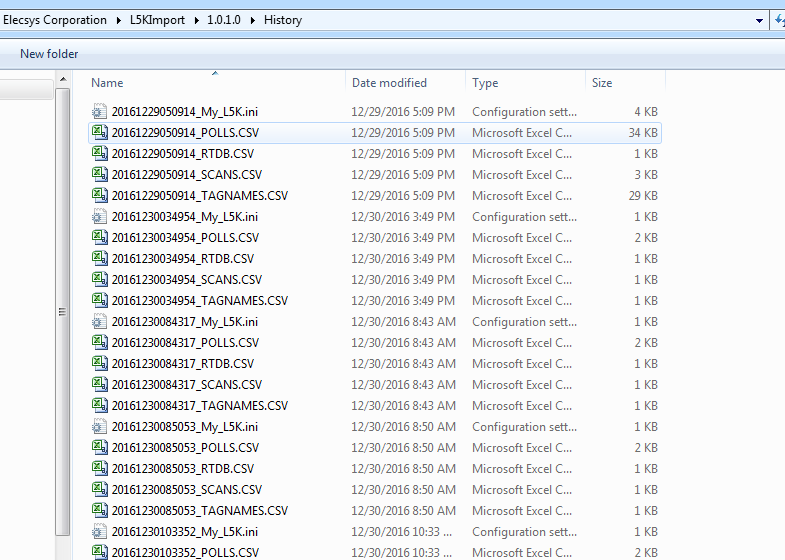/
Using the L5K Import Tool (old application)
Using the L5K Import Tool (old application)
- Download, extract, and install the "L5K Import Tool" software from the http://redigate.elecsyscorp.com/software
- Save the .ACD or .L5K file of the controller you are working on as a .L5X file:
- Click the “Import” button and select your .L5X file:
Click the “Settings” button to set the scan rate and RTUID:
RTUID Note
The RTUID should be the "Unit Address" of the FieldUnitEthernetIP device that is being polled:
- Select which tags you would like to have the RediGate poll and move them over to the right hand section of the window:
- Click “Export” and navigate to the folder where the .csv files are saved:
- In this folder you will find the 4 CSV files that will need to be imported into your ACE configuration:
- You will also find a "History" folder that contains copies of the .csv files that the tool has generated over time:
, multiple selections available,
Related content
Using the L5K Import Tool
Using the L5K Import Tool
More like this
Download Default Configuration
Download Default Configuration
More like this
HART to RediGate Master
HART to RediGate Master
More like this
Updating the RediGate's DefaultTemplate.xml
Updating the RediGate's DefaultTemplate.xml
More like this
Protocol_ROC
Protocol_ROC
More like this
BACnet to RediGate Master
BACnet to RediGate Master
More like this