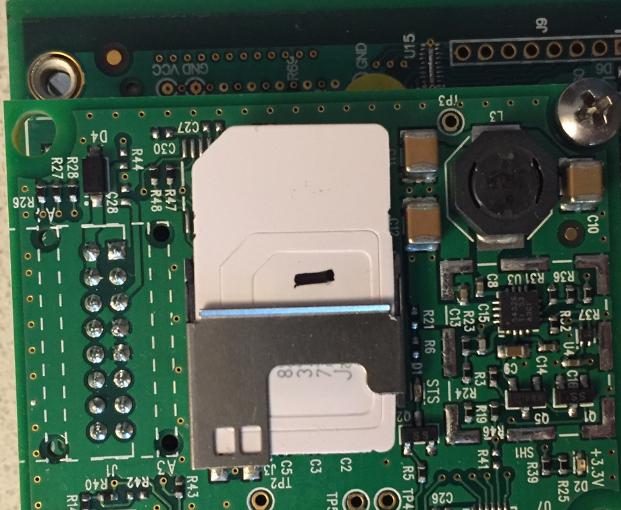/
RediGate 100 SIM Card Installation
RediGate 100 SIM Card Installation
For CAT-M1 and GSM models, the RediGate 100 series products use standard (also known as "mini") SIM cards. The steps below show how to install the SIM card:
- Remove power and all connectors from the front panel. Remove the two mounting screws from either side of the front faceplate
- Gently slide the board out of its enclosure to expose the SIM card slot
- Fully insert the SIM card into the SIM card slot, with the metal contacts facing down and the angled edge facing out
- Gently slide the board back into its housing and carefully replace the two mounting screws to avoid over-tightening. Replace all front panel connectors.
- Example of AT&T's IoT Sim card installed in a RediGate (note the three embedded SIM sizes: Mini, Micro, and Nano):
, multiple selections available,
Related content
RediGate 400 - SIM Card Installation
RediGate 400 - SIM Card Installation
More like this
Cellular Configuration - AT&T
Cellular Configuration - AT&T
More like this
Cellular Configuration - Verizon
Cellular Configuration - Verizon
More like this
Cellular Connectivity Troubleshooting
Cellular Connectivity Troubleshooting
More like this
RediGate 400 Series Getting Started Guide
RediGate 400 Series Getting Started Guide
More like this
RediGate 100 Series Getting Started Guide
RediGate 100 Series Getting Started Guide
More like this