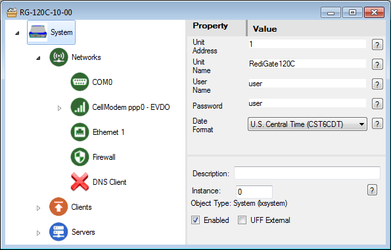RediGate User Accounts
The RediGate has three different user accounts that can be logged into for different purposes.
| User Account | Password | File Transfer | User Menu Login | Linux Command Prompt |
|---|---|---|---|---|
user | user (depends on ACE System object configuration) | COM0 ONLY No file transfer over TCP (SSH) | YES | NO |
| Dirupld | user (depends on ACE System object configuration) | TCP (SSH) ONLY No file transfer over COM0 | NO | Yes (limited permissions) |
| root | (contact Elecsys for default password) | TCP (SSH) ONLY No file transfer over COM0 | NO (but can use 'su user' to start the MMI) | YES COM0 or TCP (SSH) |
User Account: Provides access via a terminal console to the RediGate MMI diagnostic menus, described in this document.
The User account is also needed to load configurations or other files through the COM0 serial port.
The User account is configured in the System object of ACE. The default values for name / password are: user / user
When loading files with the User account, they are stored in the /home/director folder until being installed.NOTE: Do not use the User account when loading files over the network.- Dirupld (file upload) Account: Allows a non-root user to load files to the RediGate over the network.
The Upload account has a username of Dirupld (all lowercase except the first "D", next to last letter is lowercase "L"). The password is the same as the User Account.
When loading files with the Upload account, they are stored in the /home/Dirupld folder until being installed. Root Account: Provides administrative access to the Linux operating system and allows loading configurations or other files over the network.
The Root account is not configured through ACE for security reasons (see the article Changing the Root Password).
The user name is typically root and you can contact Elecsys by email idc-support@elecsyscorp.com for the default root password.
Loading files with the Root account allows files to be stored into either the /home/director or /home/Dirupld folder.NOTE: Do not use the Root or Dirupld accounts when loading files through the serial diagnostics port.