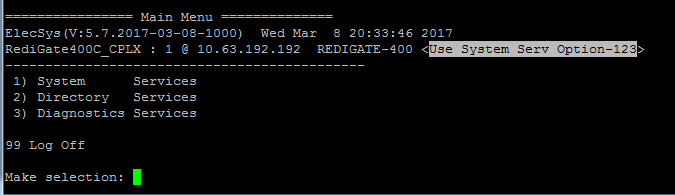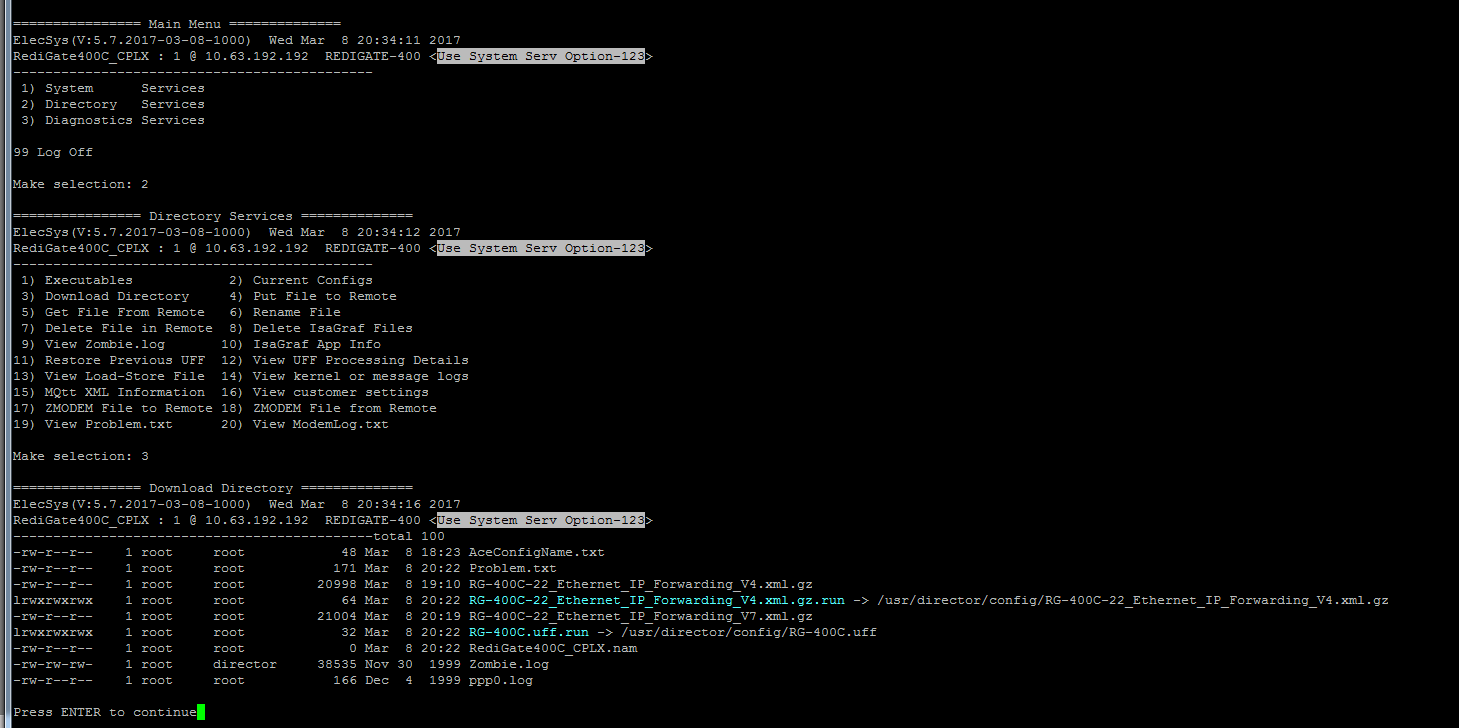Checking a RediGate's Current Configuration
To view the file name of the configuration currently loaded on a RediGate, follow the steps below:
- Login to the MMI of the RediGate overall a serial or Ethernet connection. Refer to the RediGate 100 or RediGate 400 getting started guide for information on connecting to the RediGate.
- Select option 2, then option 3 to get to the "Download Directory" menu
- The .xml.gz.run file highlighted in blue is the file that the RediGate is currently using for its configuration
See also: View Contents of XML (.uff) Configuration on RediGate