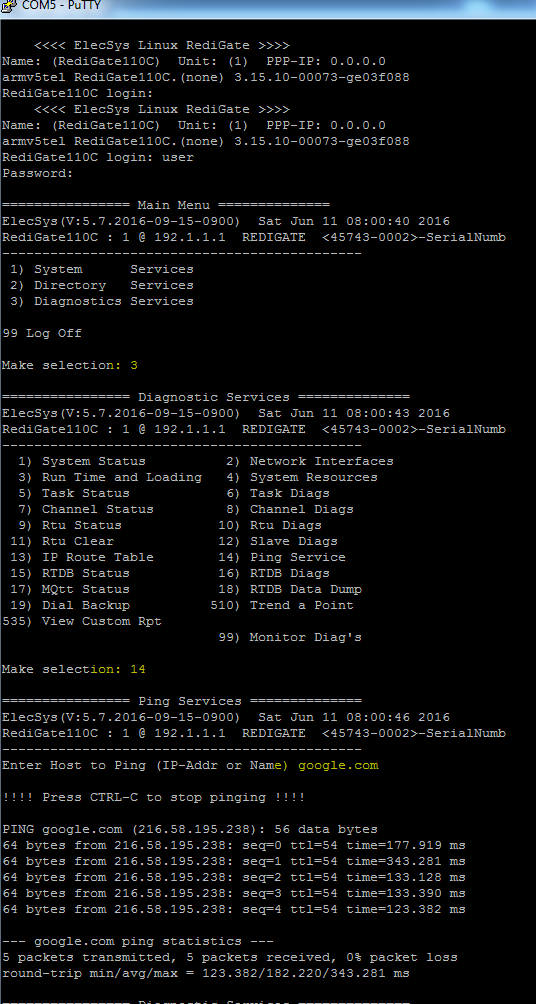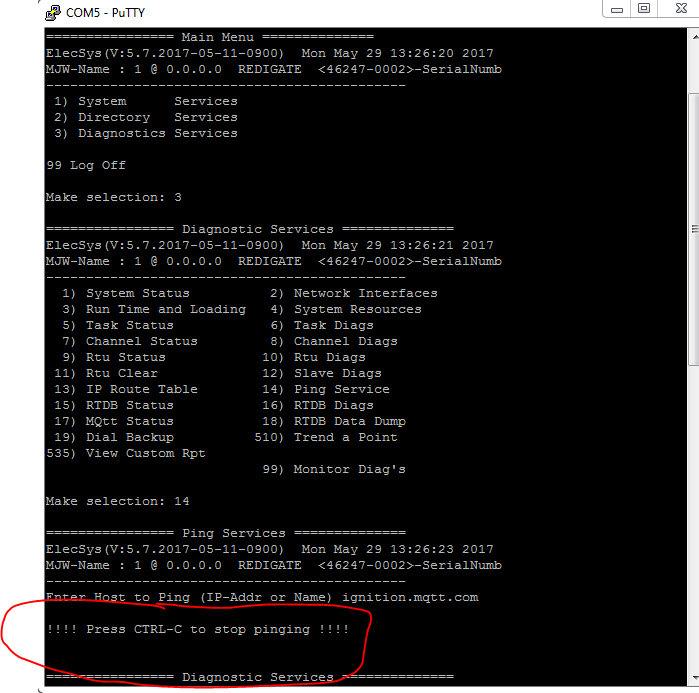/
Ping Utility
Ping Utility
The easiest way to test RediGate network connectivity is by using the ping tool built-in to the RediGate diagnostics:
- Connect to the RediGate using Putty
- Enter the following commands
- 3 – Diagnostics Services
- 14 – Ping Service
- (IP address or domain of Host destination — 8.8.8.8 or google.com for example for internet connected devices)
- If you see a reply from the IP address you pinged, you are connected and ready to send data from your field device to your host platform
- If you do not see a reply and/or your RediGate jumps straight into the "Diagnostic Services menu", your RediGate does not have a path to website or end device you are trying to ping
- Response from RediGate that does not have valid path to "ignition.mqtt.com":
- Response from RediGate that does not have valid path to "ignition.mqtt.com":
, multiple selections available,
Related content
Checking a RediGate's Current Configuration
Checking a RediGate's Current Configuration
More like this
MQTT Troubleshooting Techniques
MQTT Troubleshooting Techniques
More like this
Cellular Connectivity Troubleshooting
Cellular Connectivity Troubleshooting
More like this
1-Introduction to Diagnostics
1-Introduction to Diagnostics
More like this
RediGate to Inductive Automation Ignition--MQ-RBE
RediGate to Inductive Automation Ignition--MQ-RBE
More like this
RediGate 400 Series Getting Started Guide
RediGate 400 Series Getting Started Guide
More like this