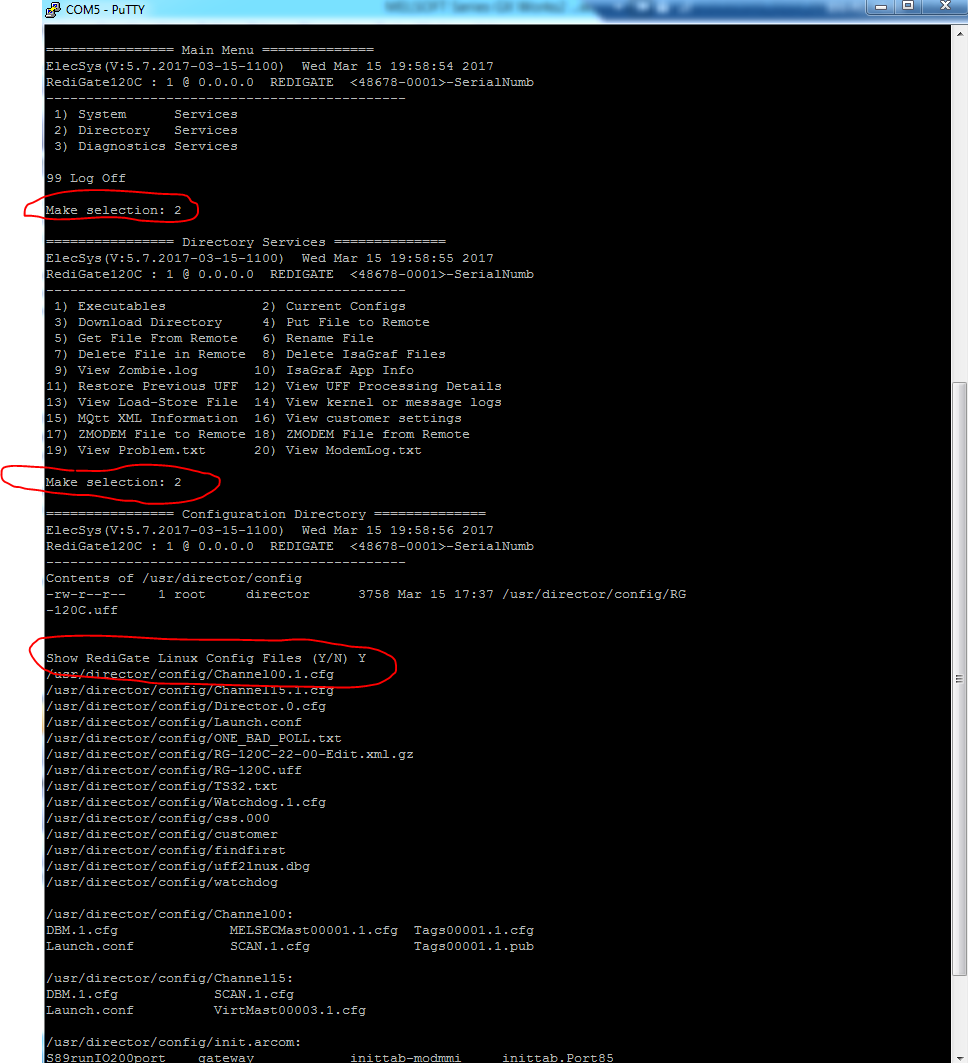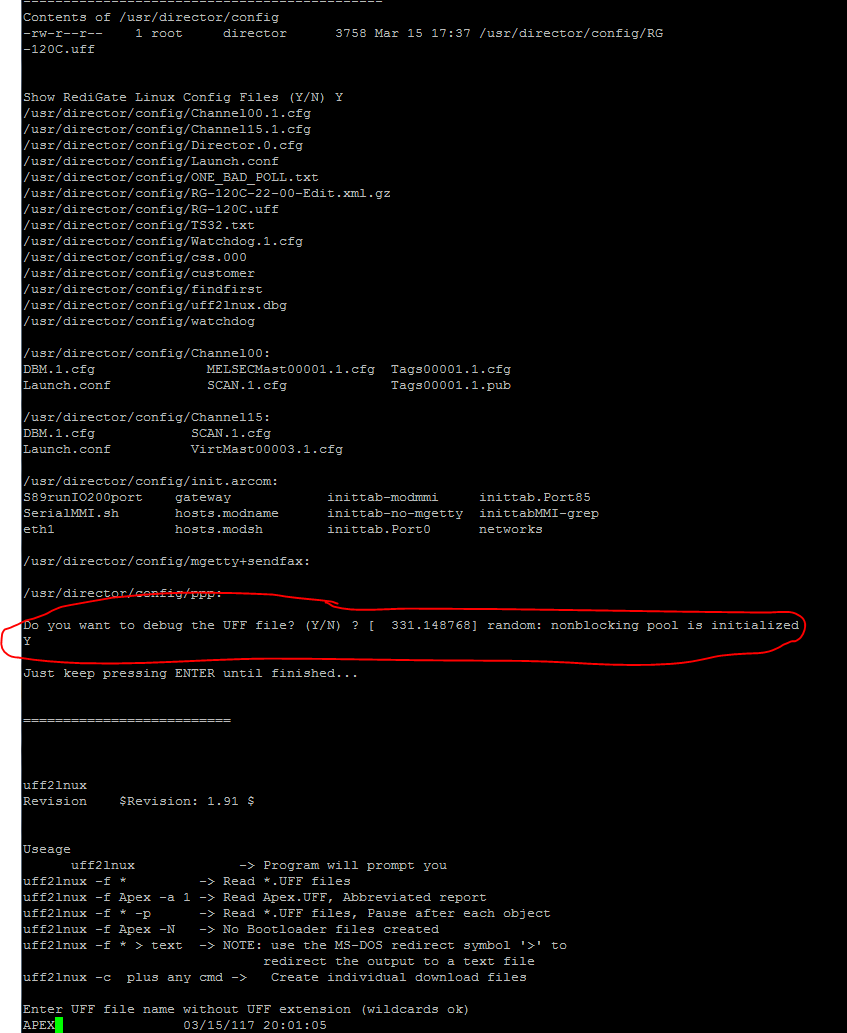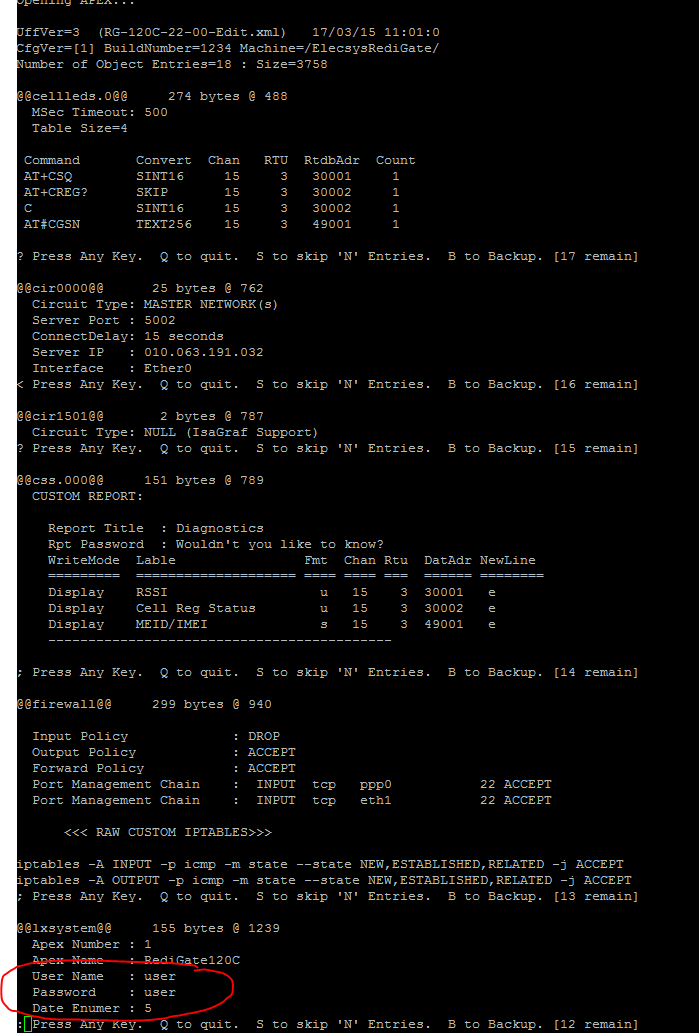/
View Contents of XML (.uff) Configuration on RediGate
View Contents of XML (.uff) Configuration on RediGate
- Create a Putty session with your RediGate and login to the MMI
- If you login with the root account, you will need to run the "su user" command to get into the MMI interface
- Select options 2) Directory Services → 2) Current Configs → Show RediGate Config Files (Y/N) Y
- Do when prompted "Do you want to debug the UFF File?", enter "Y"
- Press enter ~10 times (number will vary based on the configuration) to get to the section of the .uff file that contains the user login information (the below example is user/user):
, multiple selections available,
Related content
Checking a RediGate's Current Configuration
Checking a RediGate's Current Configuration
More like this
Upload Config via Serial
Upload Config via Serial
More like this
Recovering Lost Credentials Using Root Login
Recovering Lost Credentials Using Root Login
More like this
2-RediGate User MMI
2-RediGate User MMI
More like this
Uploading Config via Micro USB (100 Series Only)
Uploading Config via Micro USB (100 Series Only)
More like this
RediGate User Accounts
RediGate User Accounts
More like this