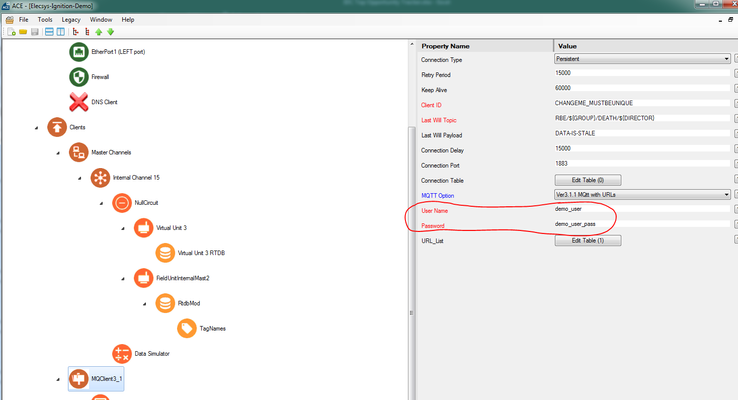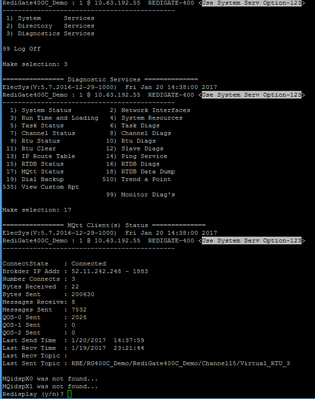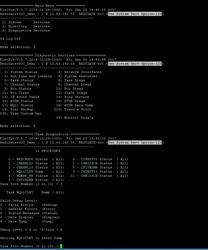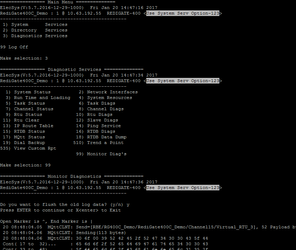/
MQTT Troubleshooting Techniques
MQTT Troubleshooting Techniques
Problem
RediGate 100/400 is having trouble connecting to the MQTT broker. Common error messages seen the diagnostics:
20 13:30:31.35 MQttCLN0: Started RxTimeout[4]=37500
20 13:30:41.42 MQttCLN0: Closed TCP socket 127.0.0.1:1883
20 13:30:41.42 MQttCLN0: Socket receive error(-1)!!!!!
Troubleshooting Techniques
There are a number of potential causes for MQTT connectivity issues. The first two things to test when troubleshooting are:
- Make sure you can ping the MQTT server from the RediGate (MMI options 3,14)
- Confirm that the firewall settings on the MQTT server permit incoming TCP traffic from ports 1883 (unsecure) and 8883 (secure)
- Confirm that the username and password match that of the MQTT broker you are trying to connect to:
The steps below outline some diagnostic tools that can help identify and resolve the issue:
Viewing the MQTT Status
- In the RediGate command-line session, select "3" (for Diagnostic Services) and then "17" (for MQTT Status):
- Here you will see various diagnostic information about the current connectivity status of the RediGate
Viewing the MQTT Diagnostics
- If you need more detailed information about the status of the MQTT client, you can enable diagnostics by entering options 3, 6, 3, 4:
- After entering those values, press <enter> a few times to get back to the main menu, and then enter options 3, 99, y, <enter>
- The terminal will output all of the diagnostics data from MQTT client task. You can enable/disable other task diagnostics be following step 1 and entering option 3, 6, (task number of interest), 4. Press <enter> to pause the flow of the diagnostics data, and "X" to exit.
See Also: TLS Connection to MQTT Broker
Related content
TLS Connection to MQTT Broker
TLS Connection to MQTT Broker
More like this
Ping Utility
Ping Utility
More like this
RediGate to Generic MQTT
RediGate to Generic MQTT
More like this
Bad Tag Data in Ignition
Bad Tag Data in Ignition
More like this
RediGate P2P Configuration Guide - Point to Point using MQTT
RediGate P2P Configuration Guide - Point to Point using MQTT
More like this
IBM Watson IoT Use Case Notes
IBM Watson IoT Use Case Notes
More like this