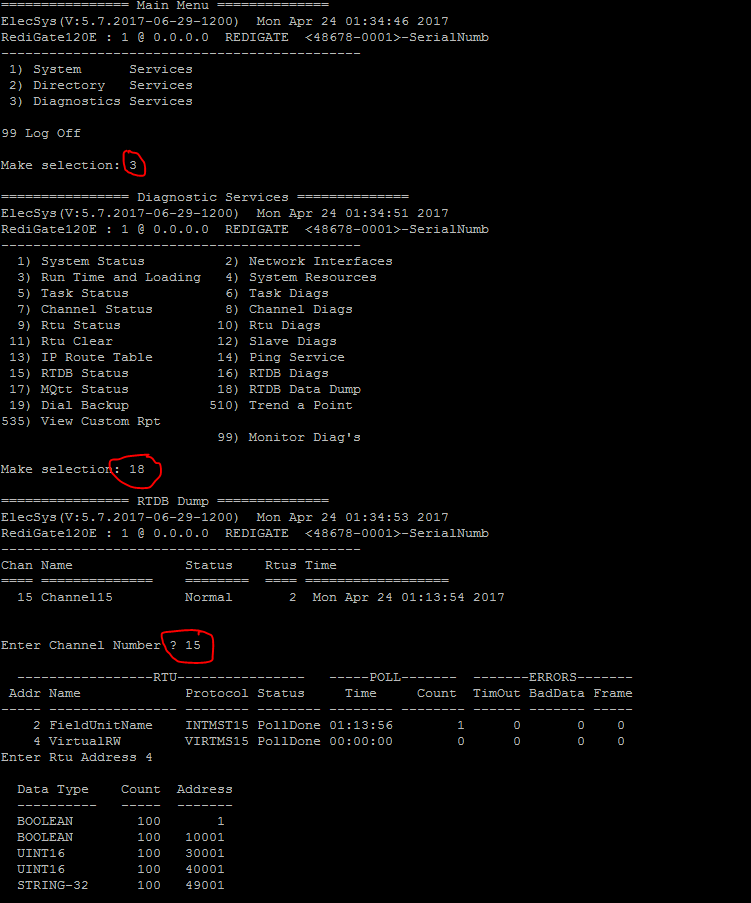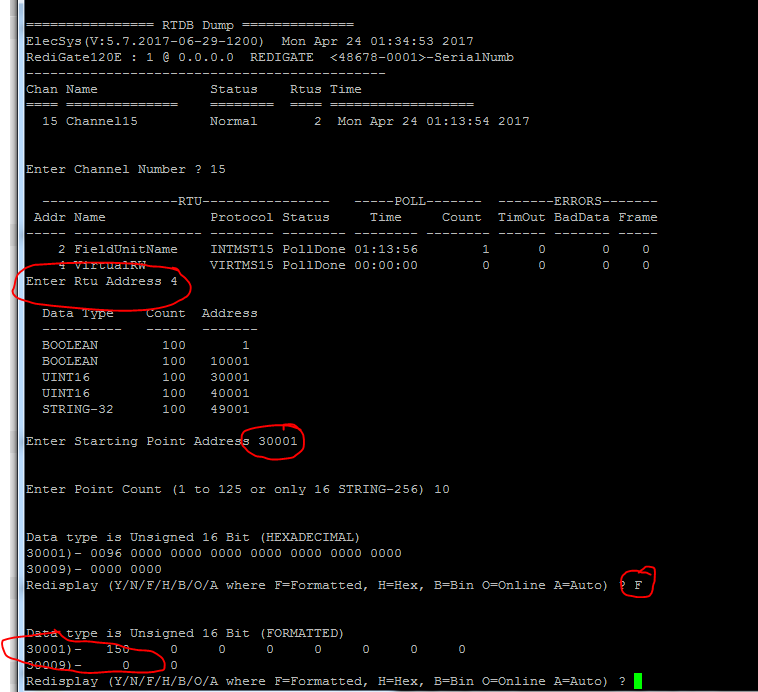/
Accessing RTDB Data Dump
Accessing RTDB Data Dump
The steps below show how to use the RediGate MMI access the RTDB values of the RTU's in the RediGate's current configuration
- Log in to the RediGate MMI via (see Setting up Putty for Network Communication or Setting up PuTTY for Serial Communication for info on accessing the MMI)
- Enter commands 3 → 18 → (Channel Number) → (RTU Number) → (RTDB Address) → (Point Count) → "F"
The above screenshots show the formatted values for registers 30001 - 300010 in VirtualRW (RTU 4) in Channel 15
, multiple selections available,
Related content
Checking a RediGate's Current Configuration
Checking a RediGate's Current Configuration
More like this
Comm Status Holdreg
Comm Status Holdreg
More like this
Common Mistakes Made Setting up Field Devices
Common Mistakes Made Setting up Field Devices
More like this
Master Channel
Master Channel
More like this
2-RediGate User MMI
2-RediGate User MMI
More like this
3-Diagnostics Services Menu
3-Diagnostics Services Menu
More like this