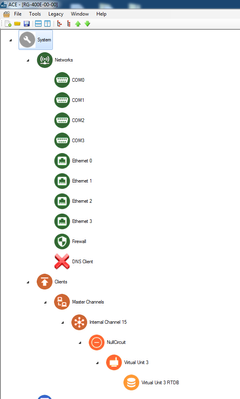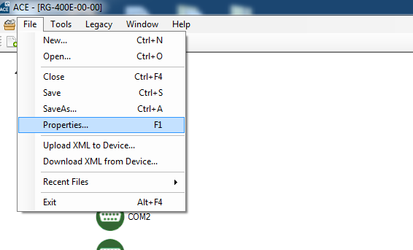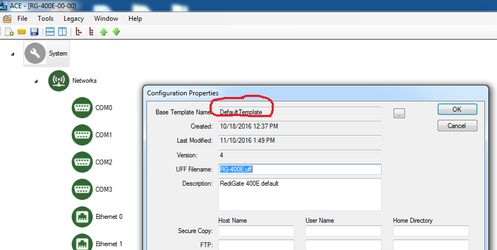Templates vs. Configurations
An ACE configuration relies on two files: a configuration file and a template file. Both files are stored to media in XML file format. A single configuration file is used to configure a single device, typically an Elecsys RediGate device.
A configuration file contains a multitude of configurable properties and attributes, each of which controls a specific element or action within the device. Each configurable property is defined as a specific data type: integer, floating point number, string, etc. The configurable properties are grouped into sets called configuration objects. A single configuration file is composed of many configuration objects organized into a hierarchical structure. Below is a screen shot of the ACE Configuration Editor opening a the RG-400E-00-00.xml configuration:
Each configuration file references a single template file. The template is typically used by many different configurations and defines the hierarchical organization of the configuration objects, as well as the structure, rules, and definition of the configurable properties within the configuration.
Browsing to "File → Properties" shows the template file that the particular configuration file is referencing:
ACE comes with a "DefaultTemplate.xml" file that contains the latest configuration objects that were available when the software was released. If new features or protocols are developed before a new version of ACE is ready for release, you may need to manually update your "DefaultTemplate.xml" file to take advantage of the new features. Refer to the Updating the RediGate's DefaultTemplate.xml documentation for guidance on manually updating the "DefaultTemplate.xml" file.